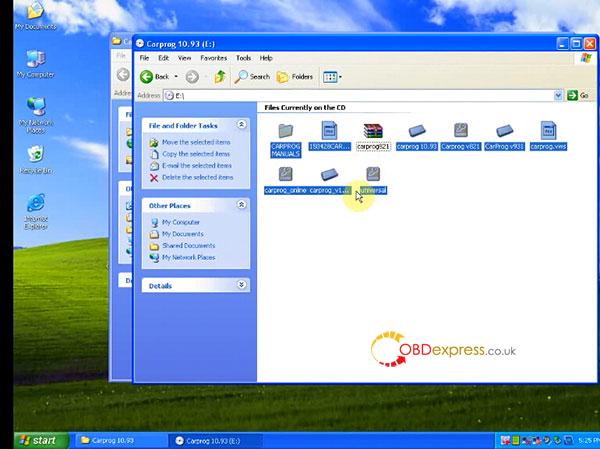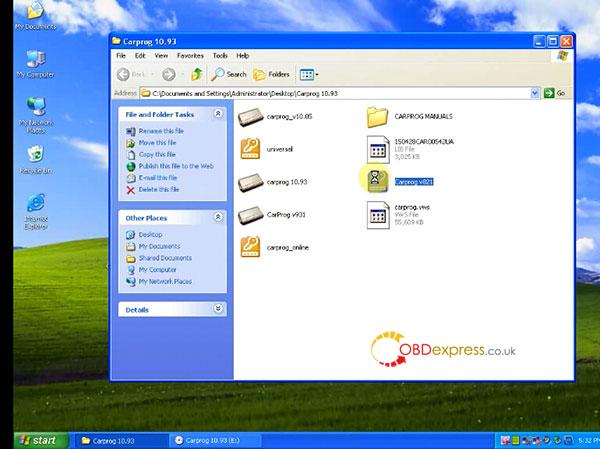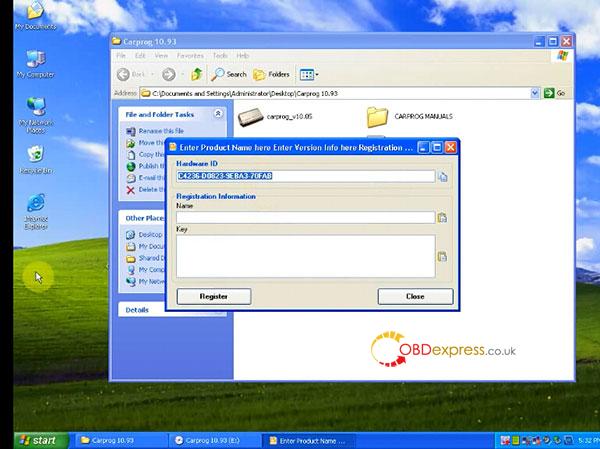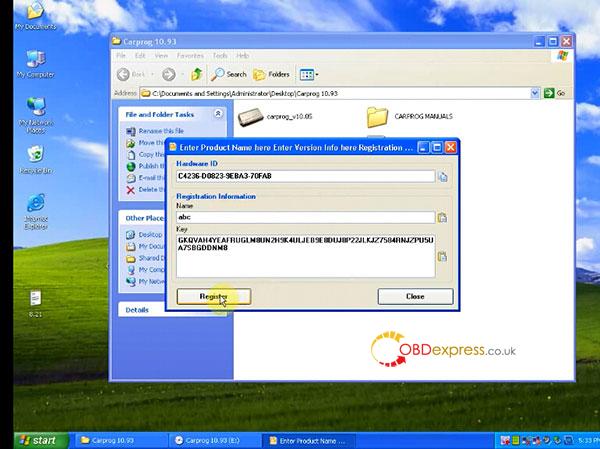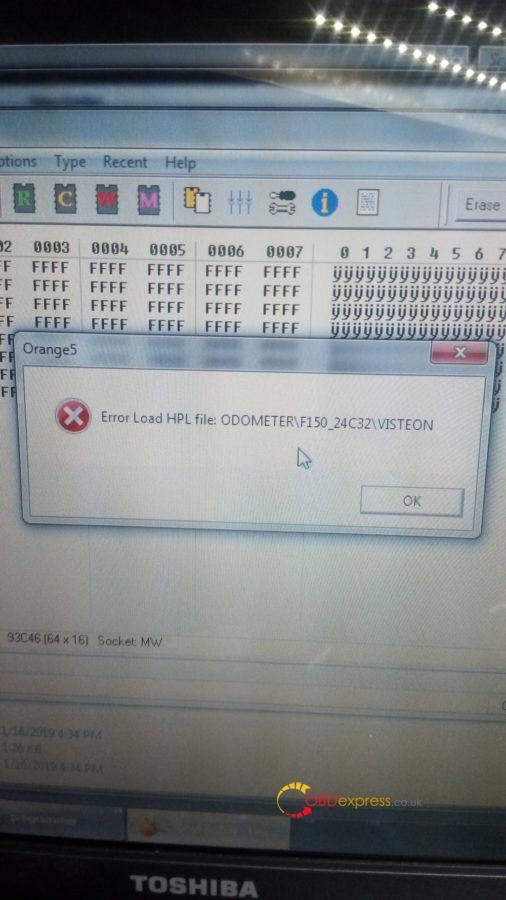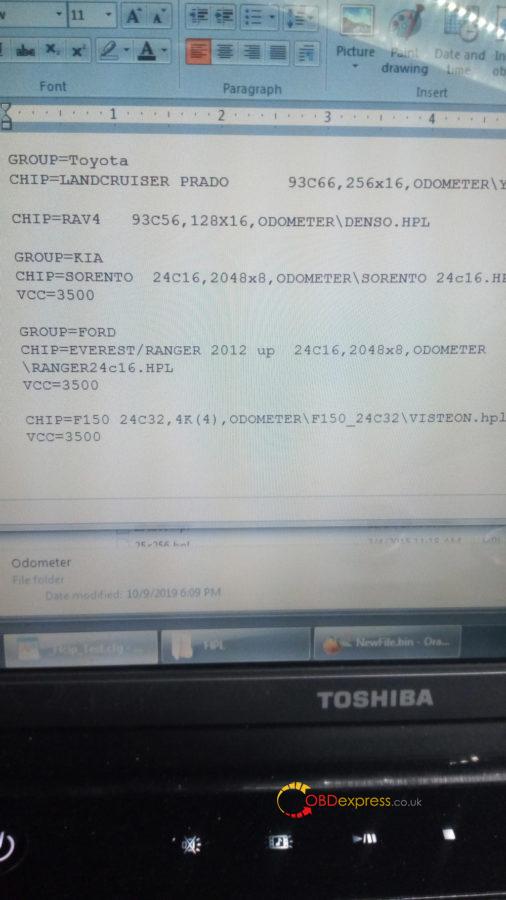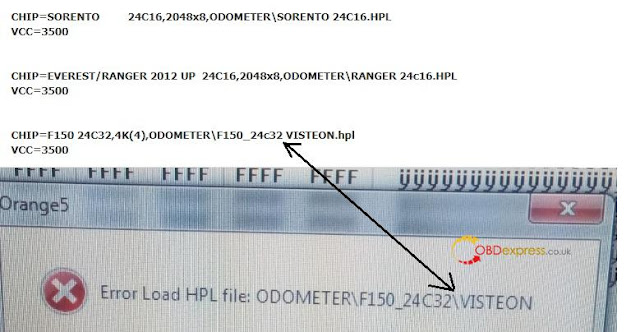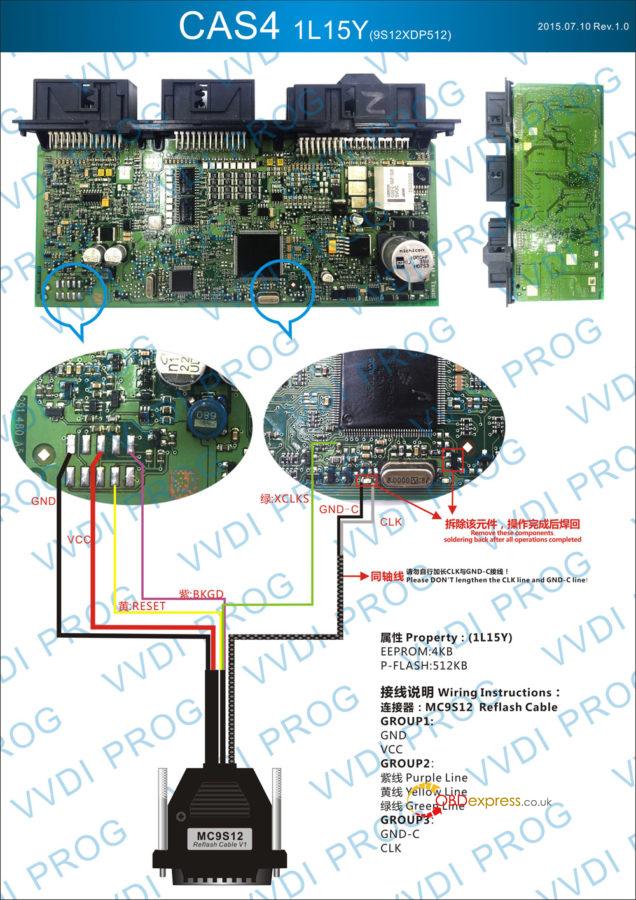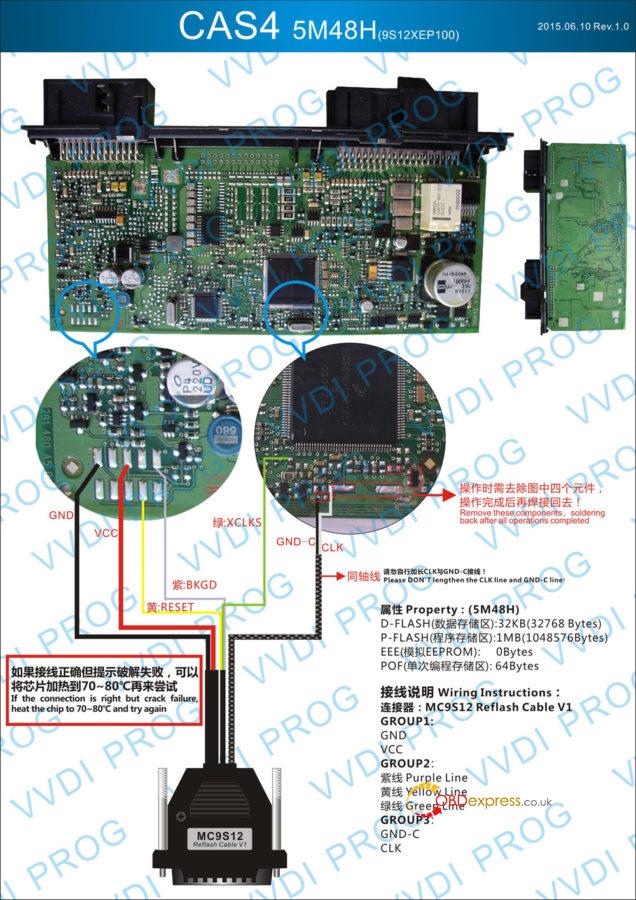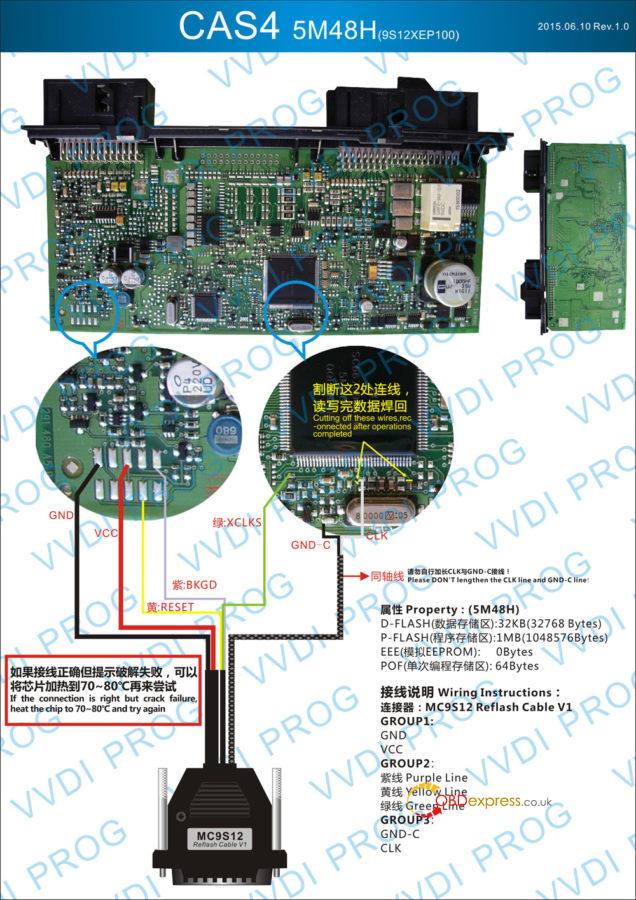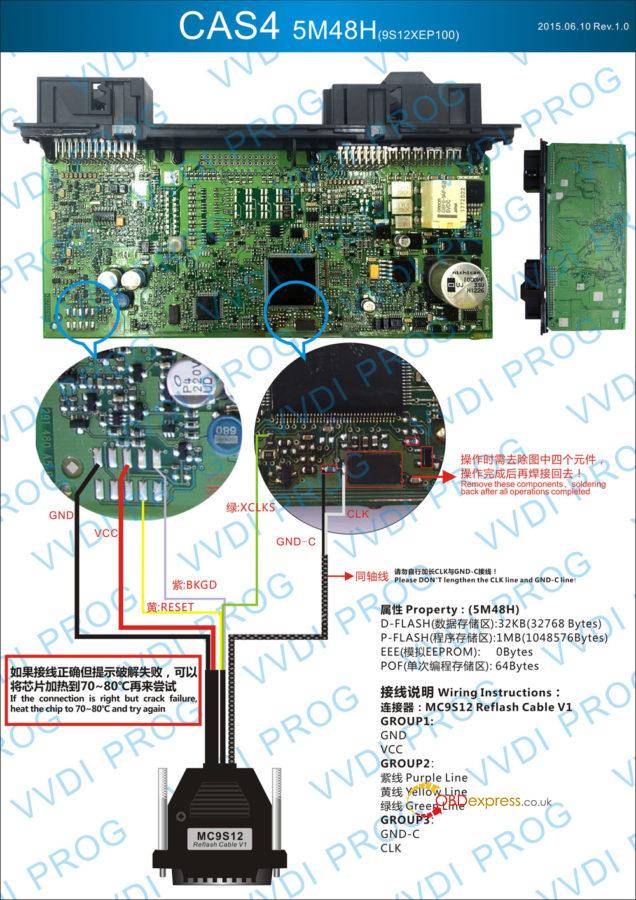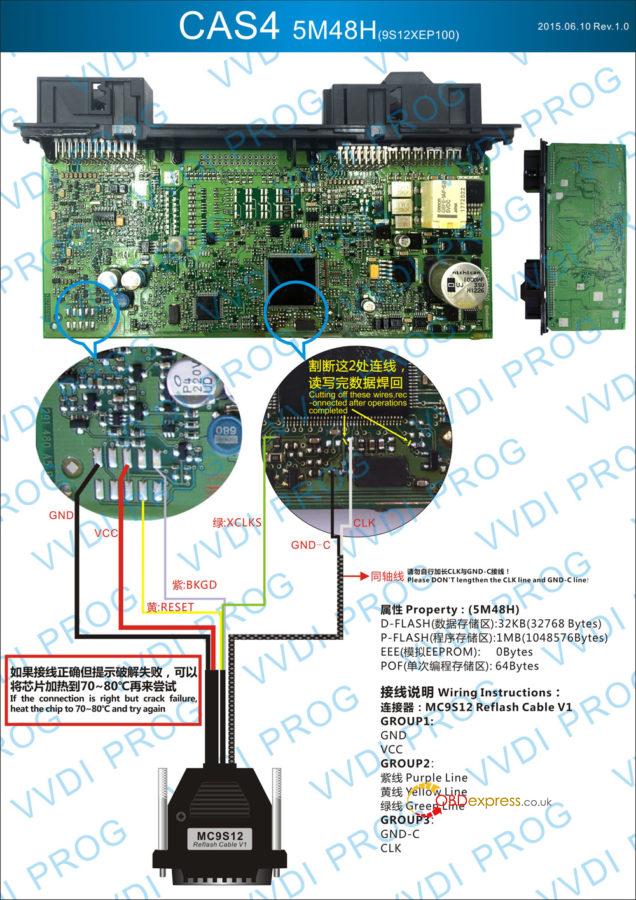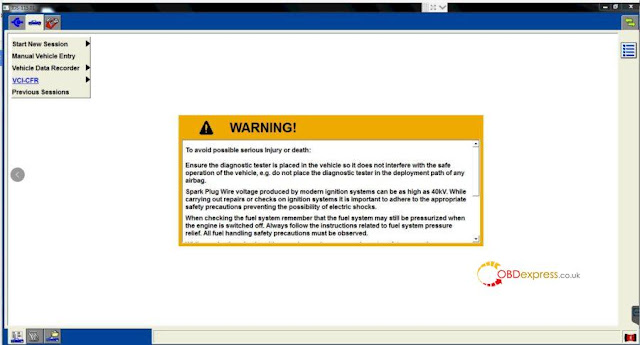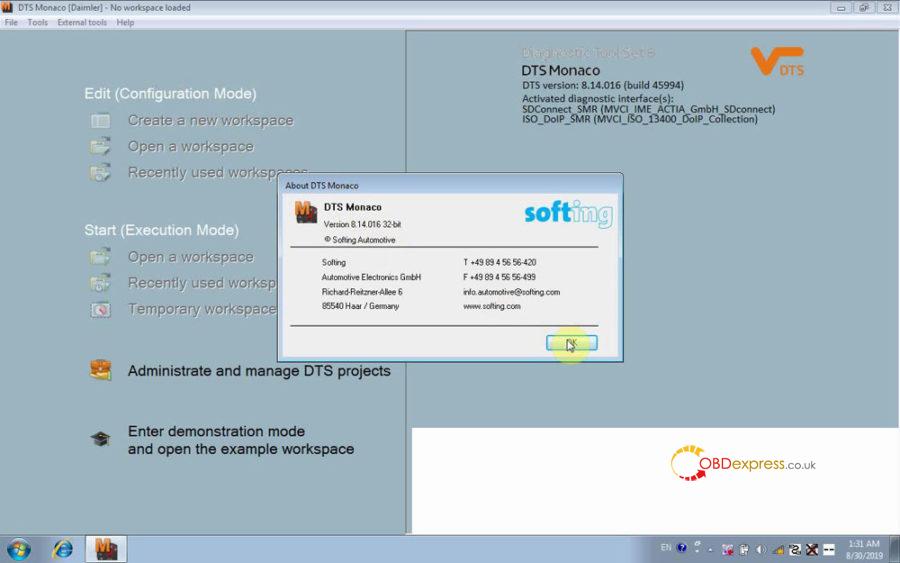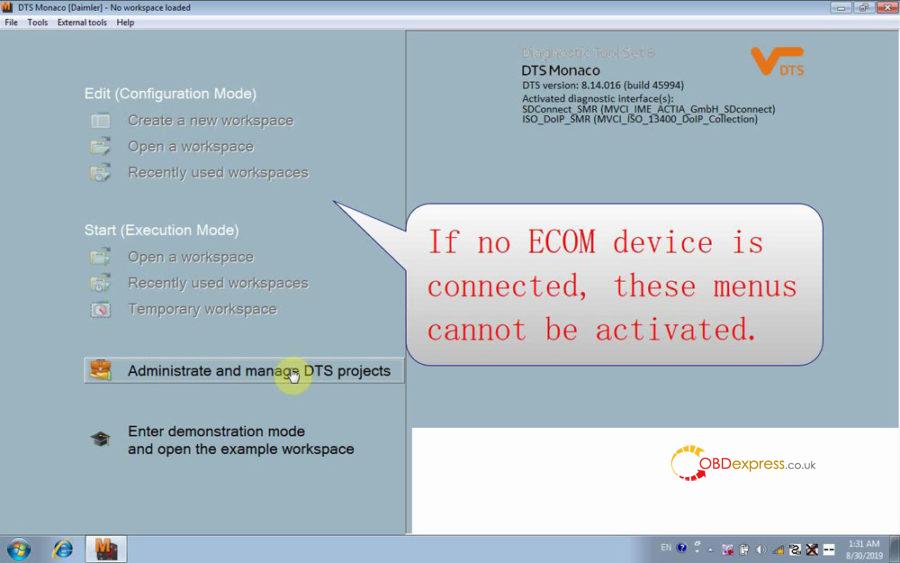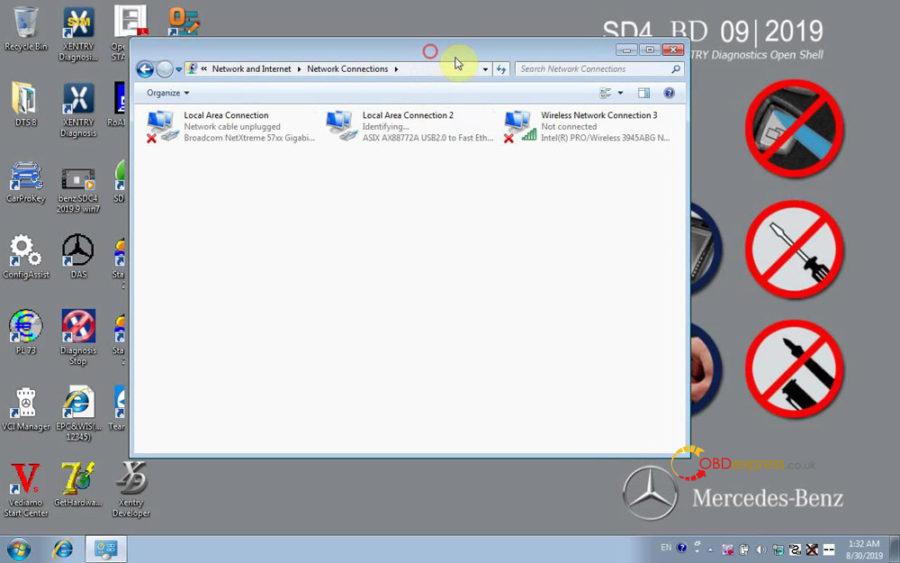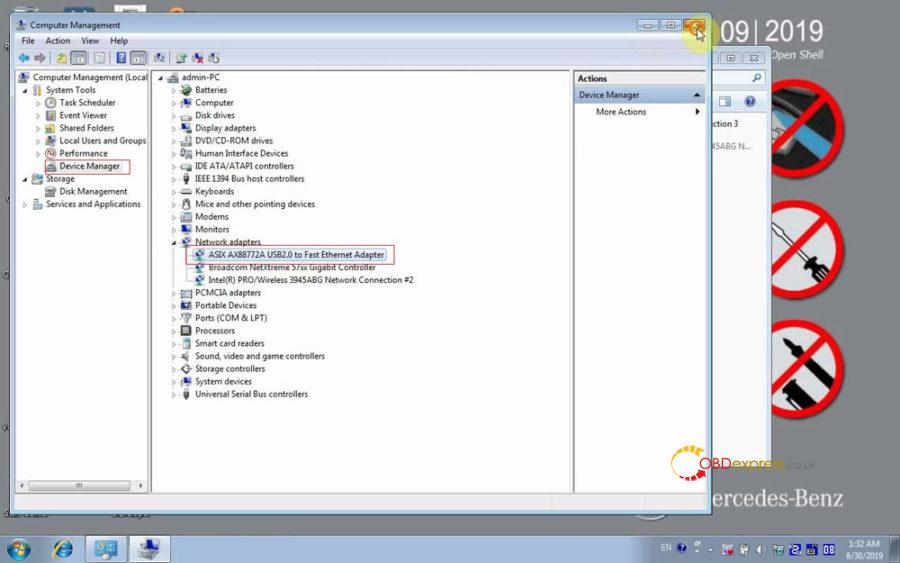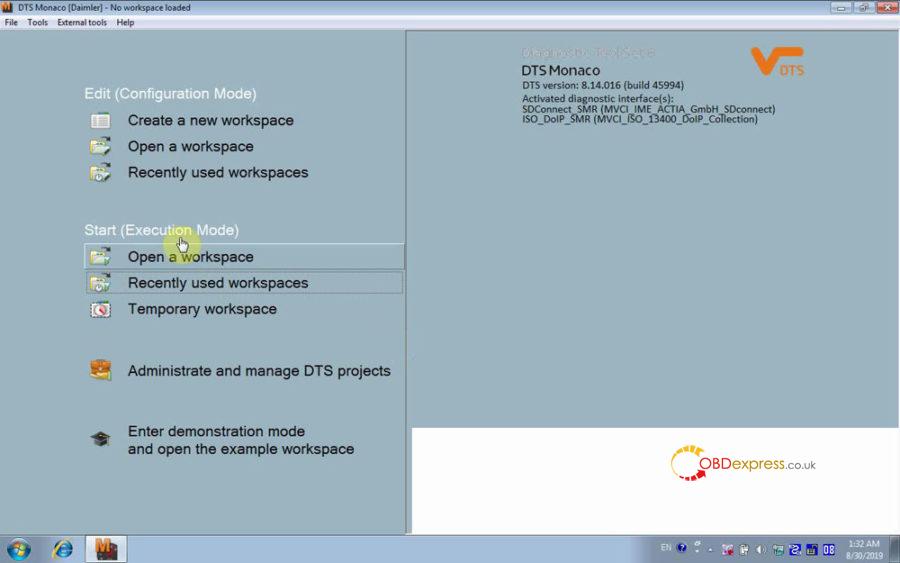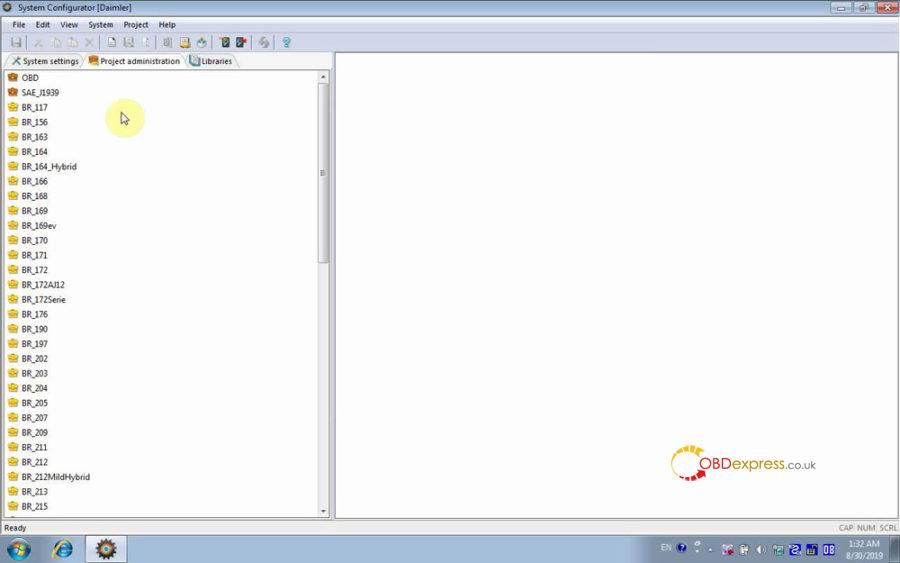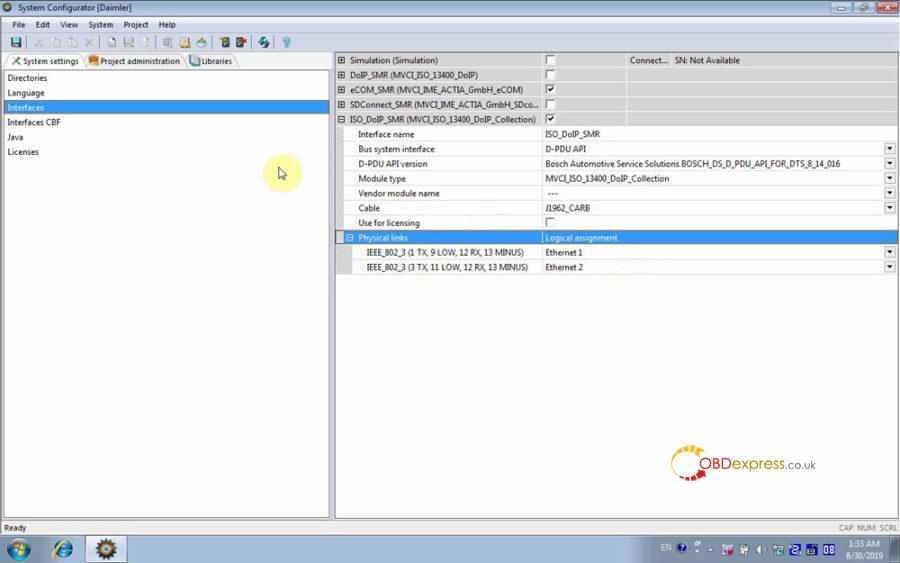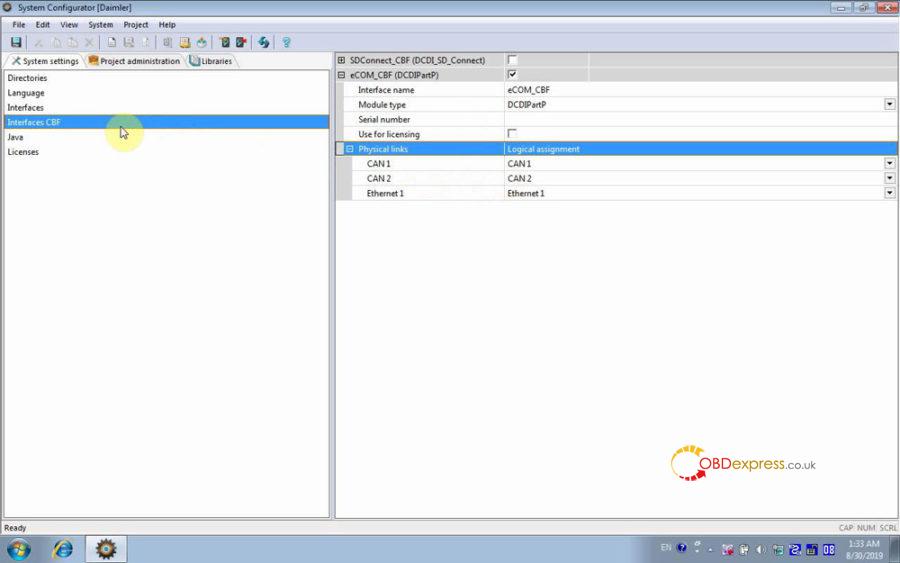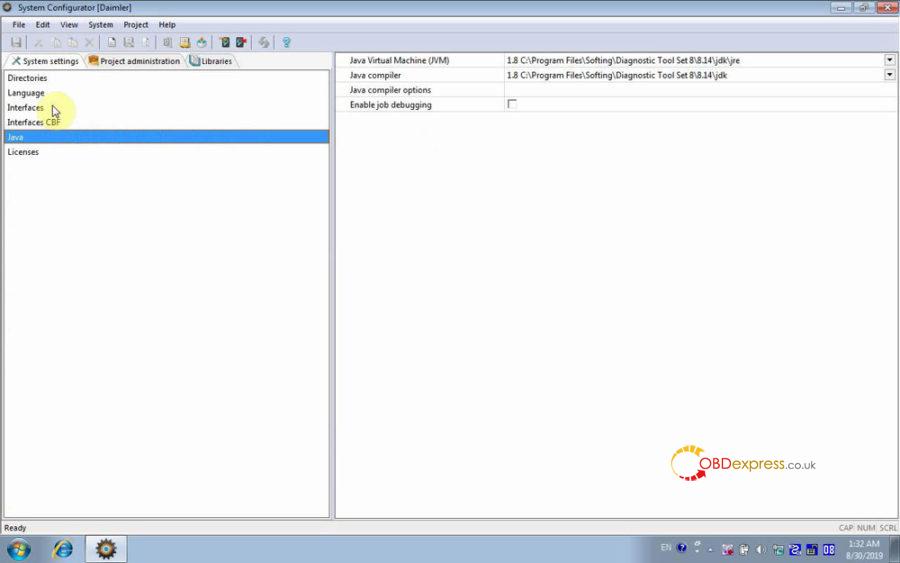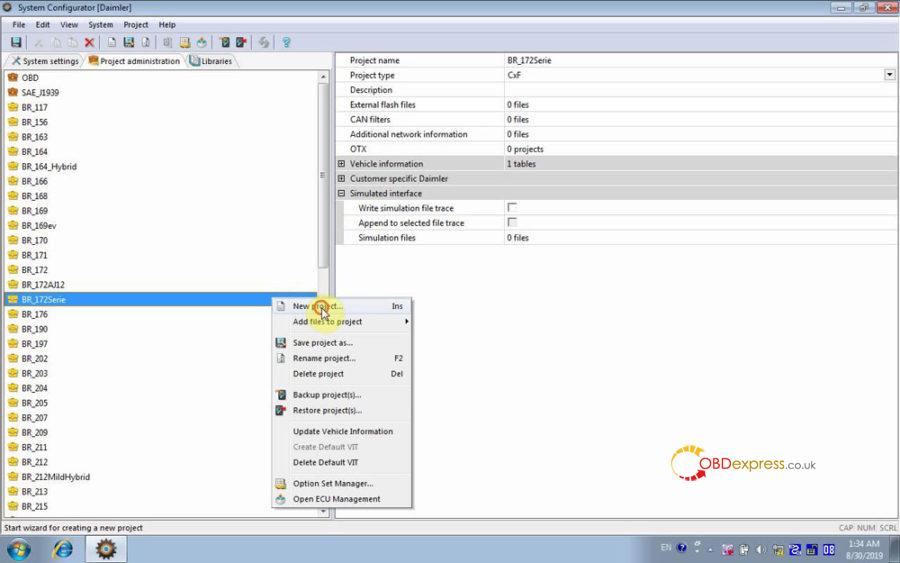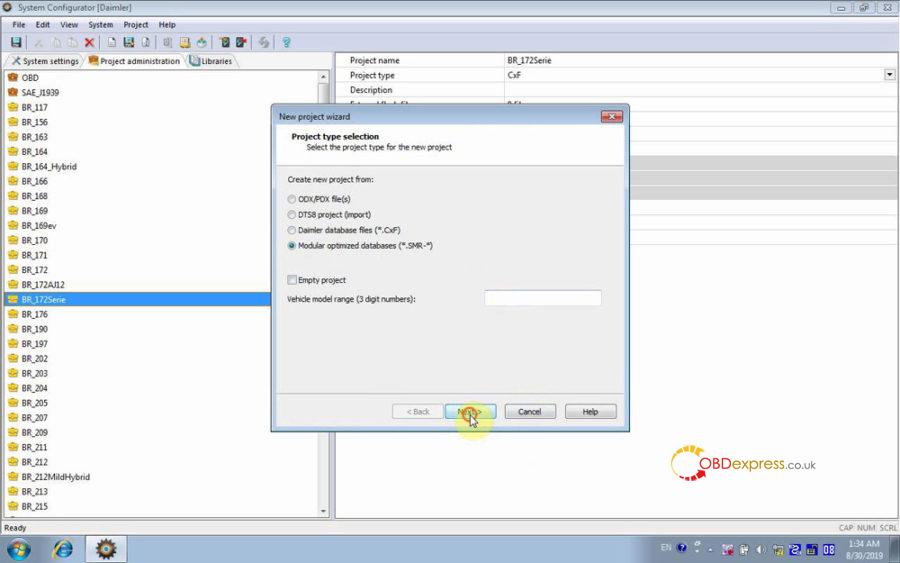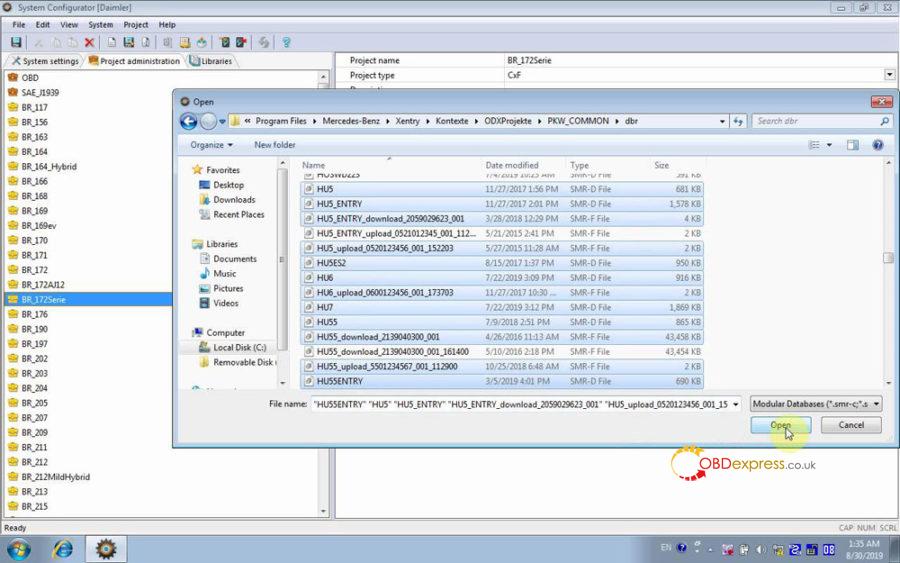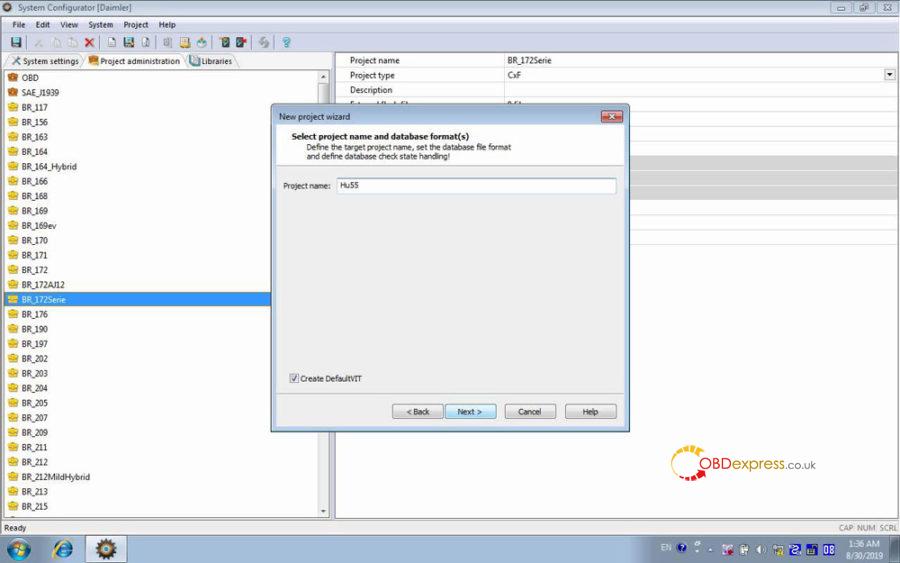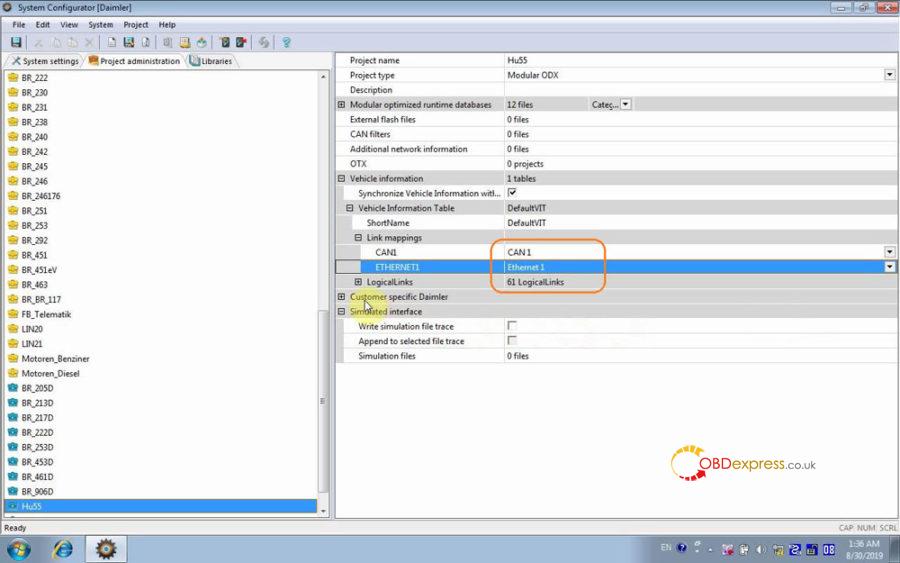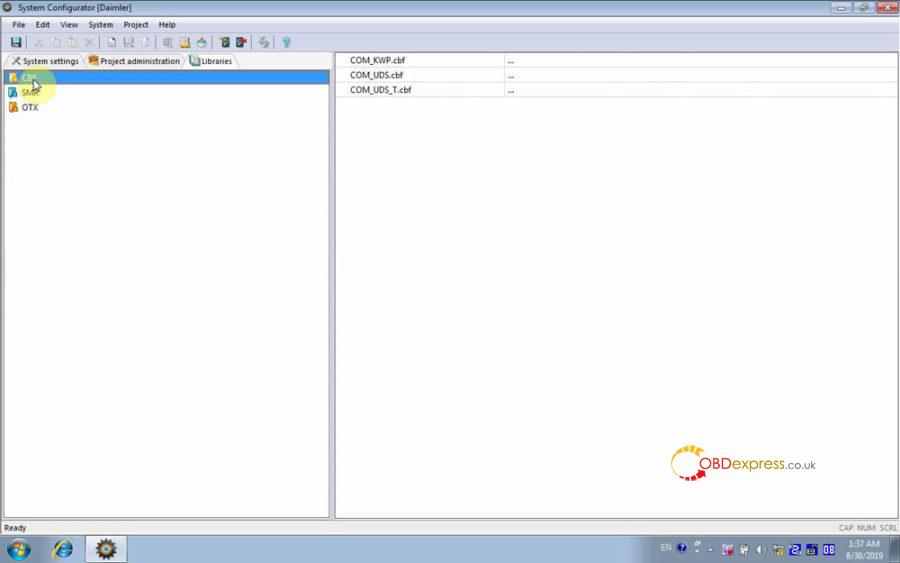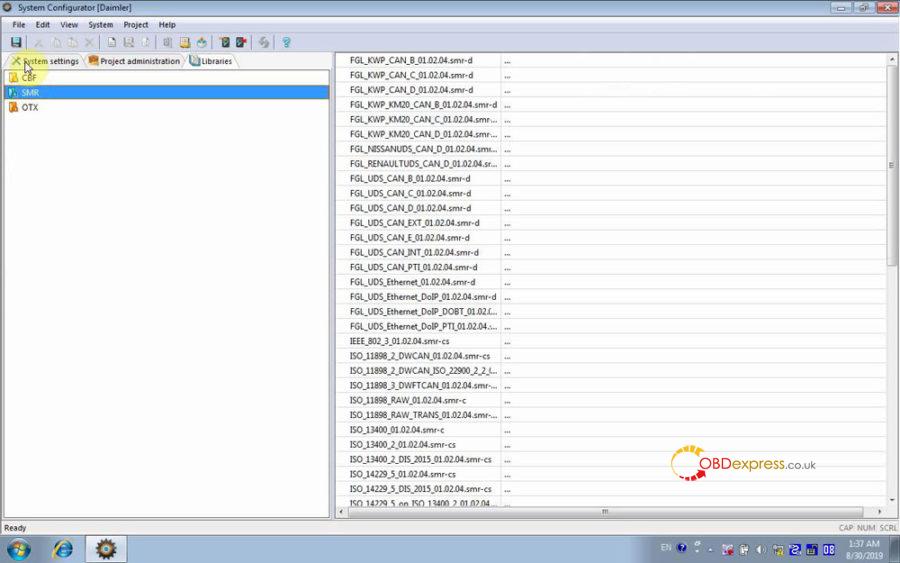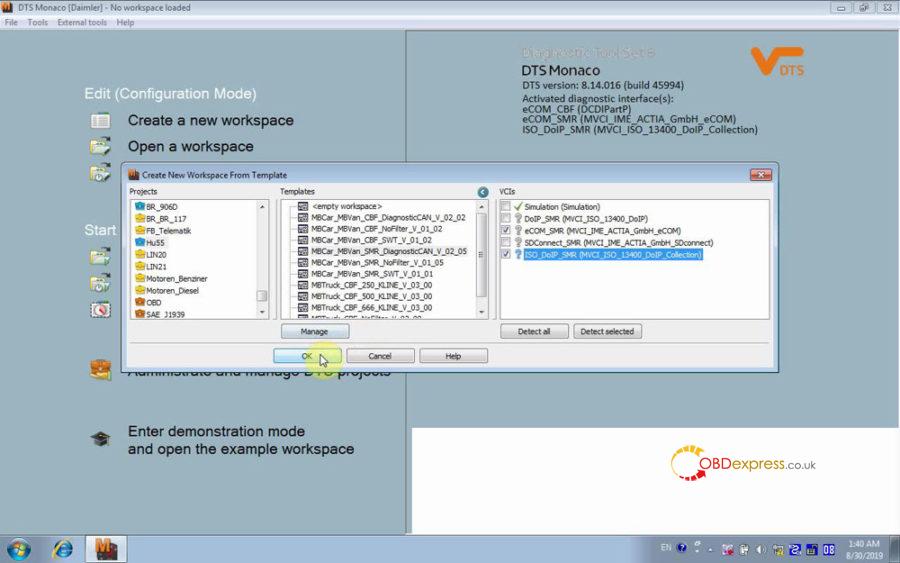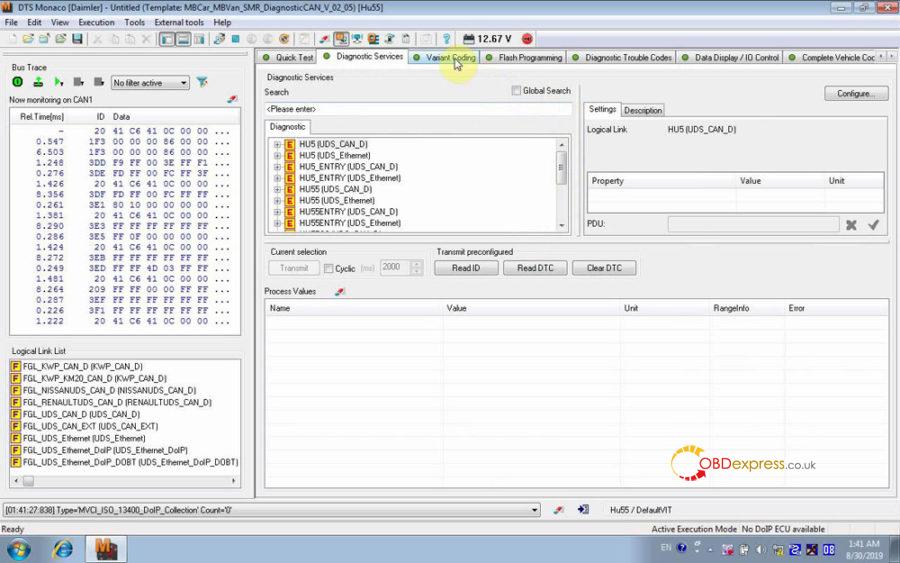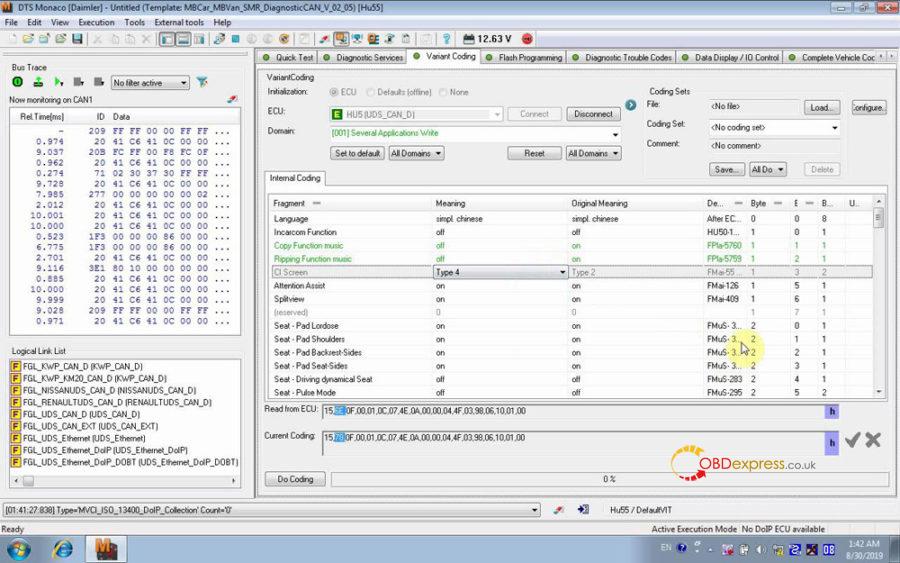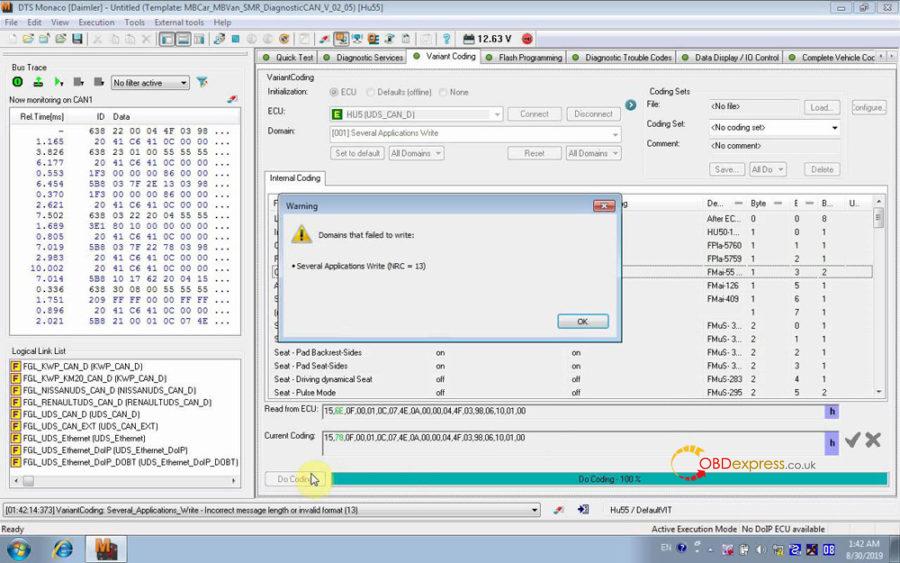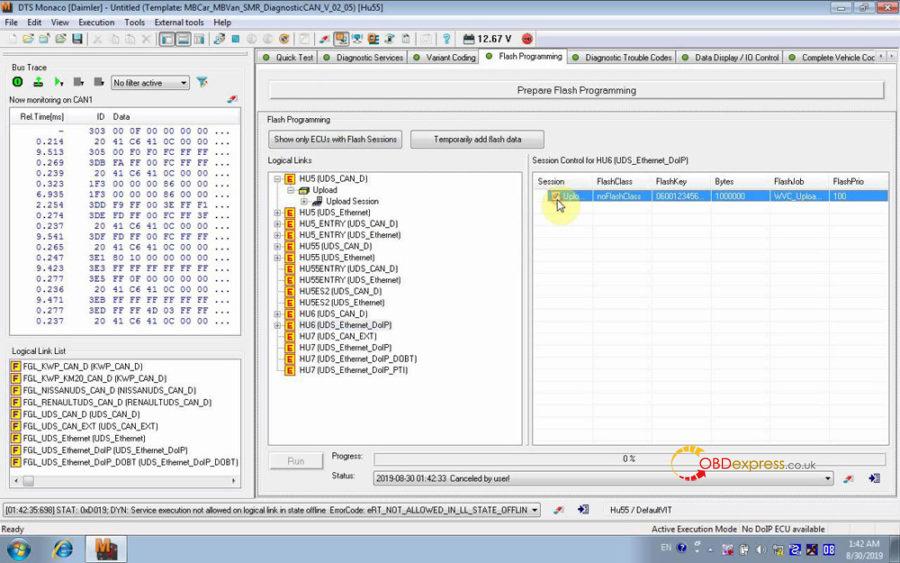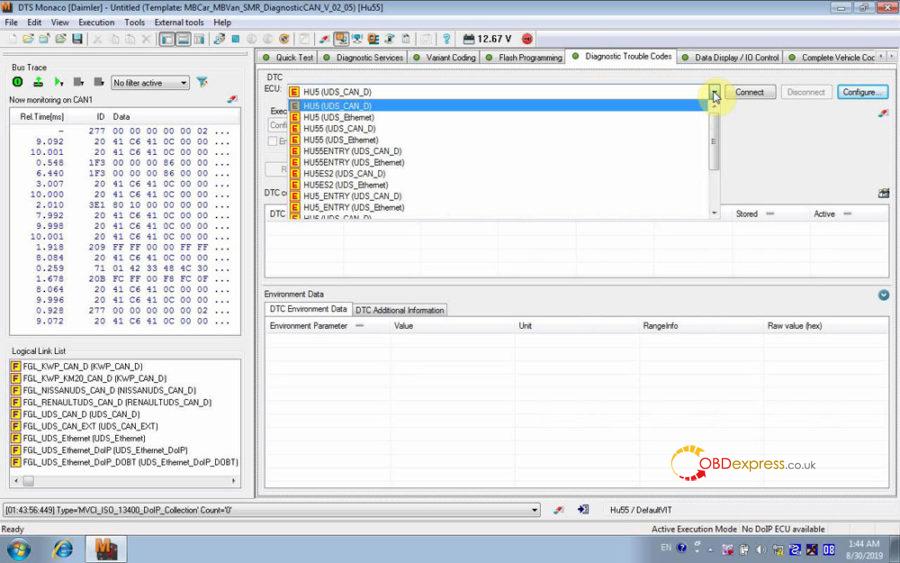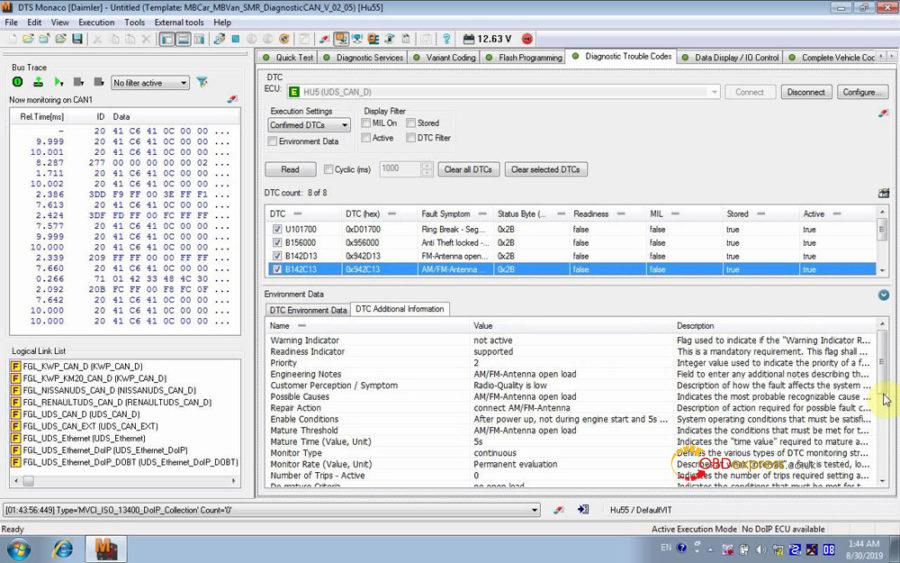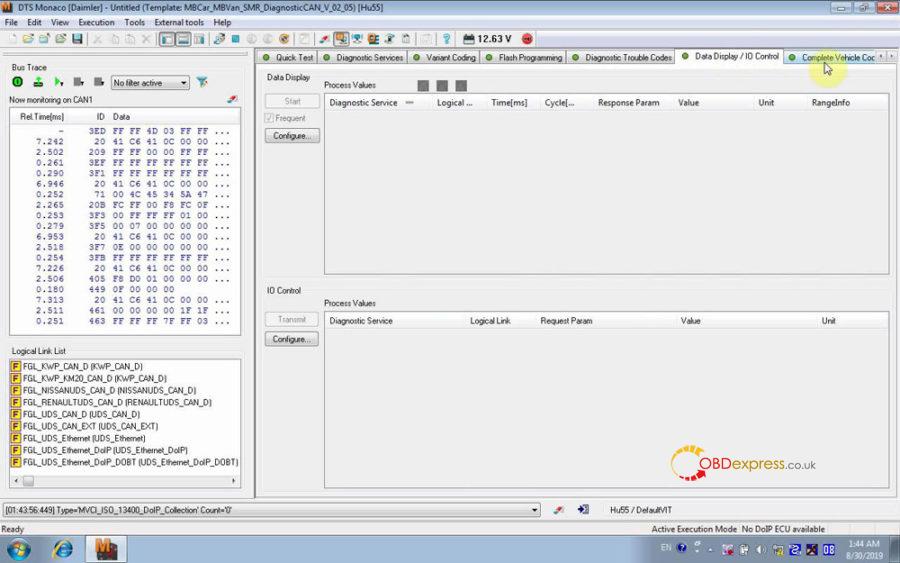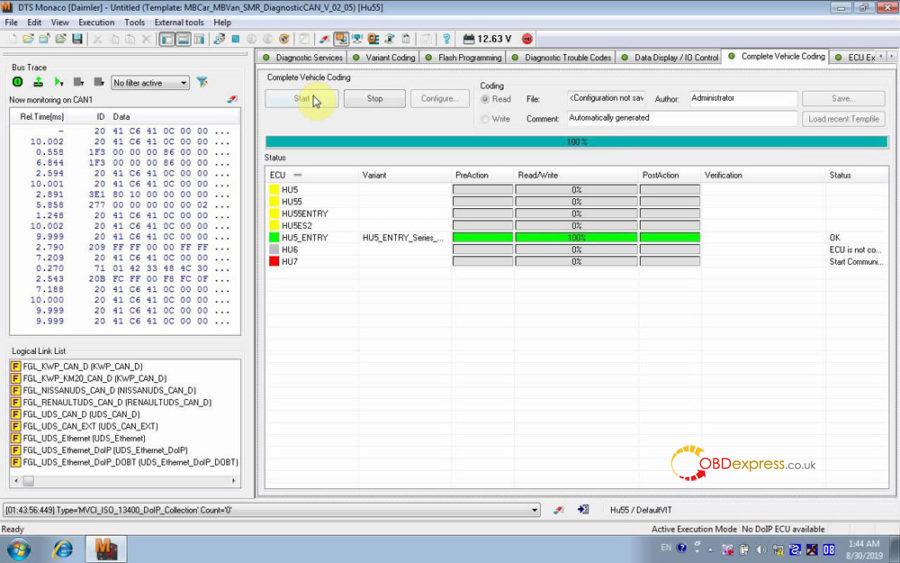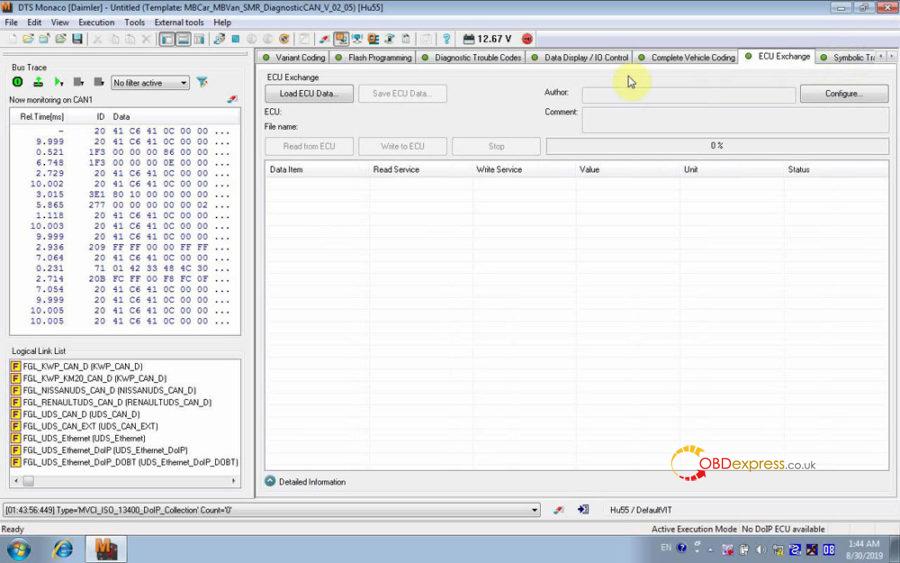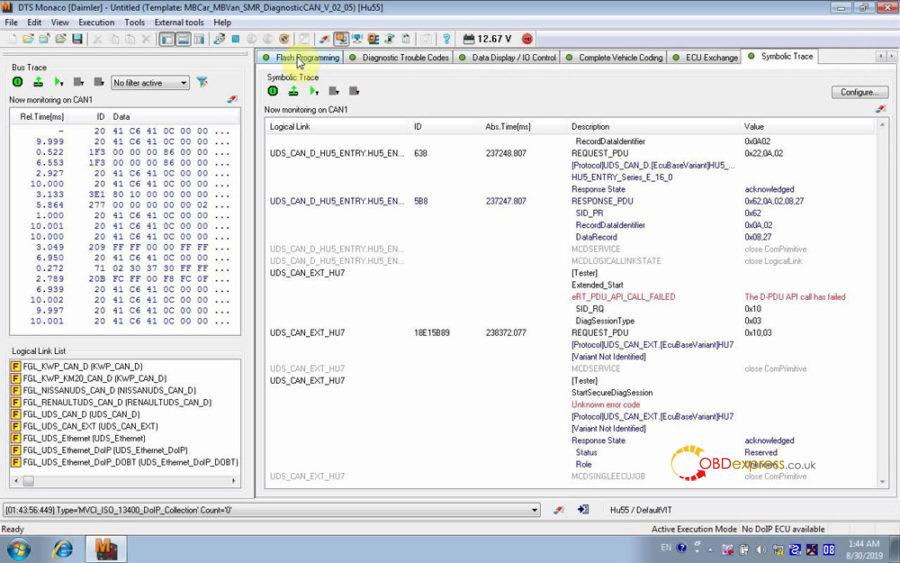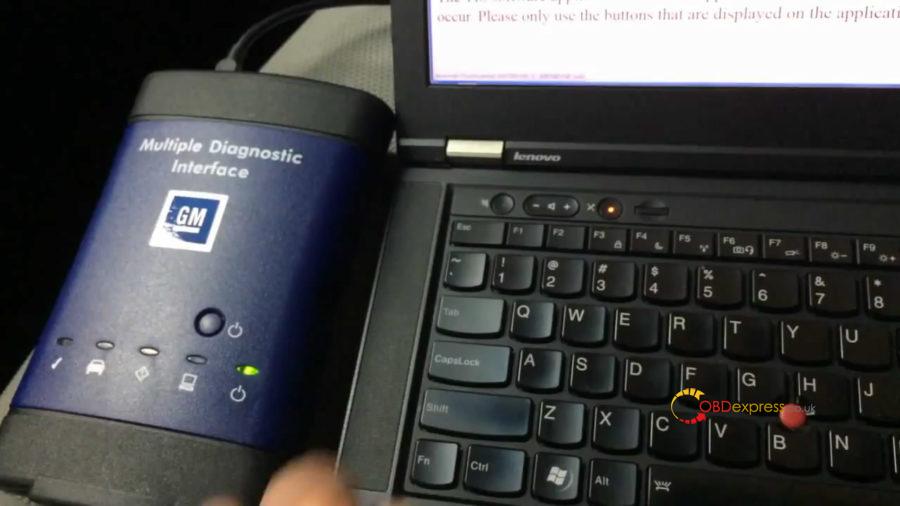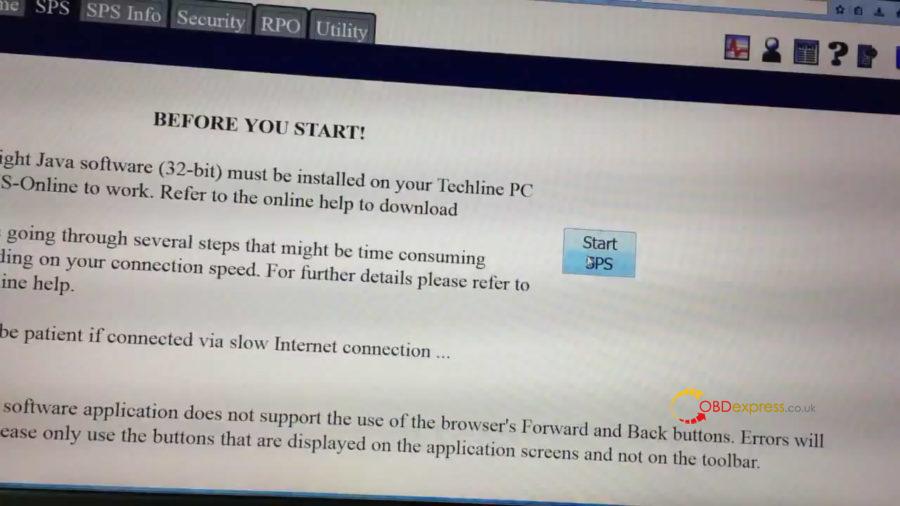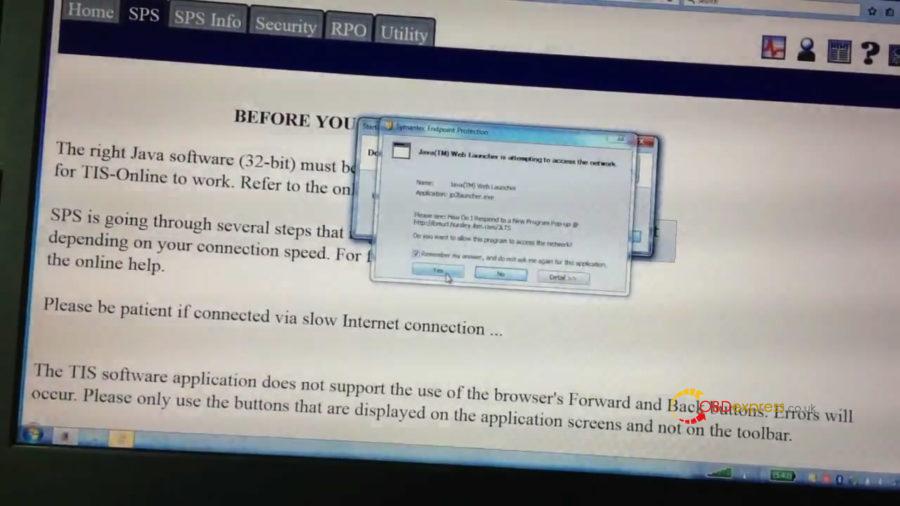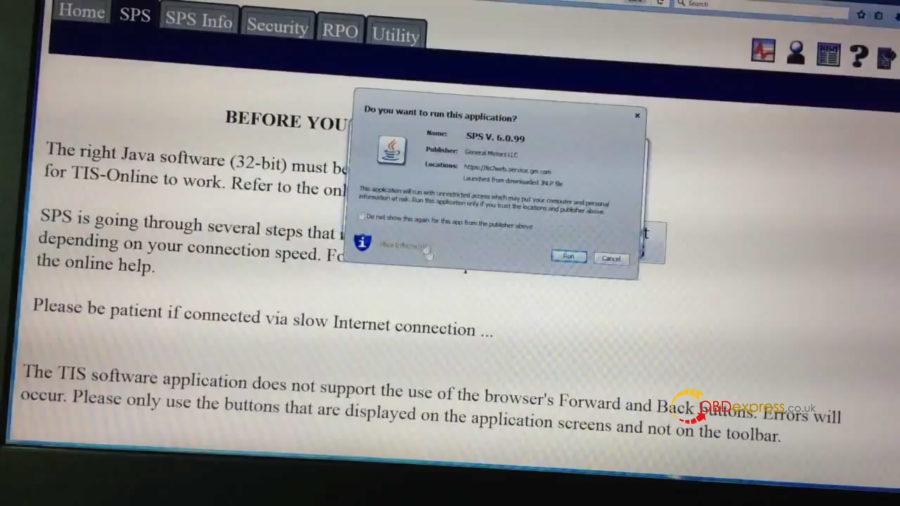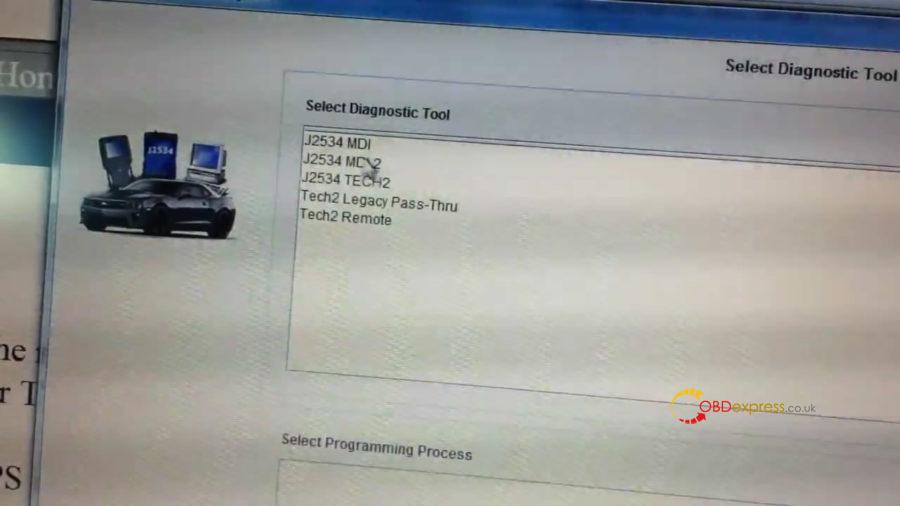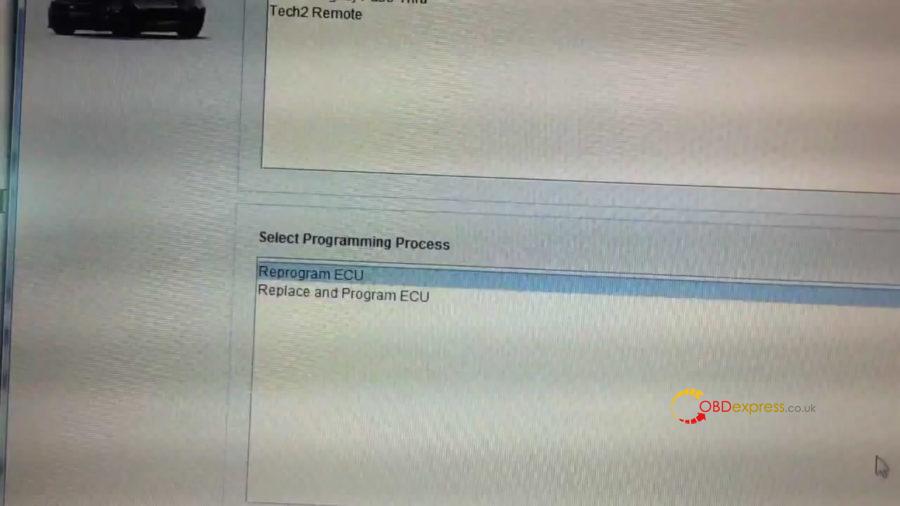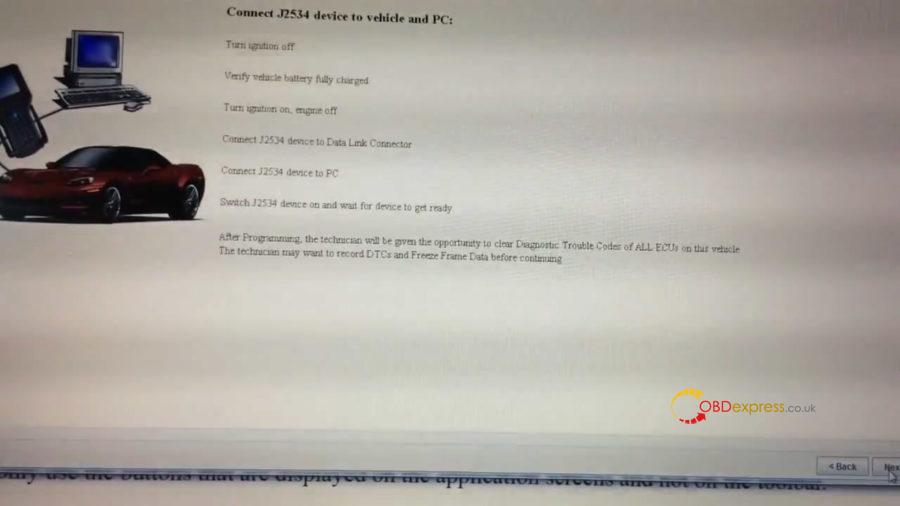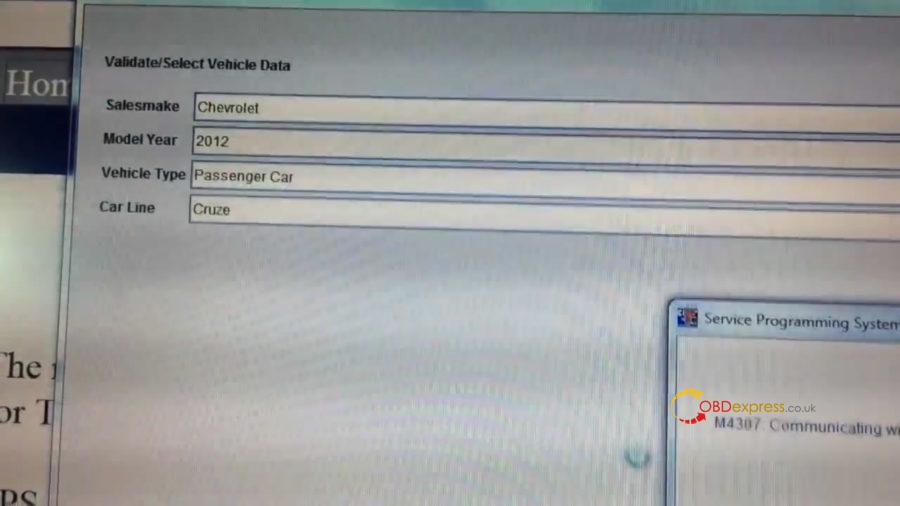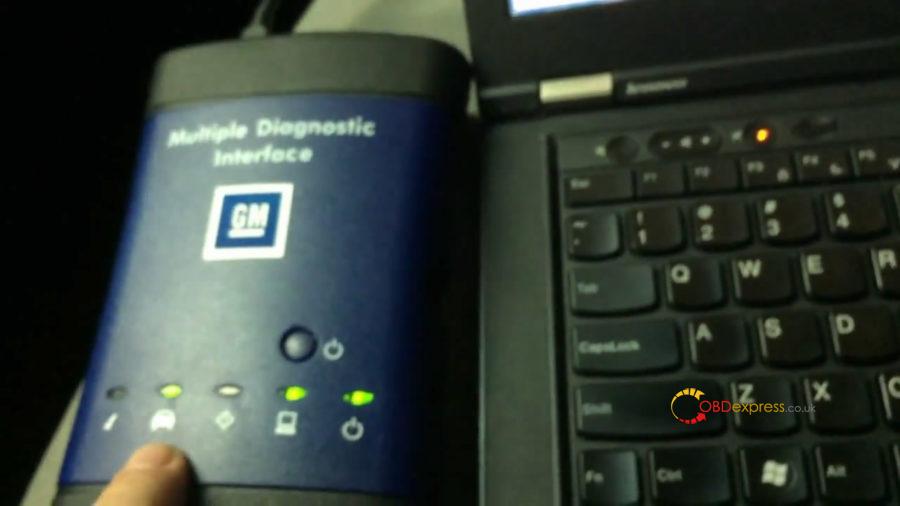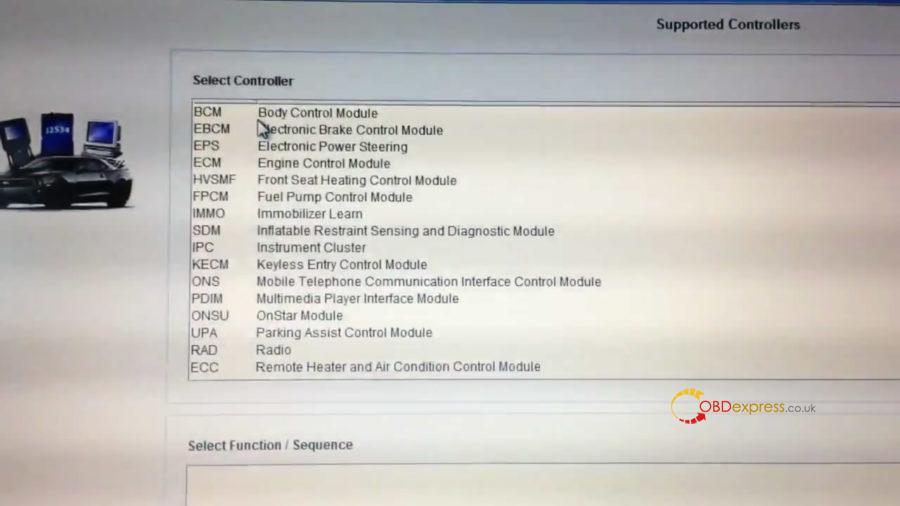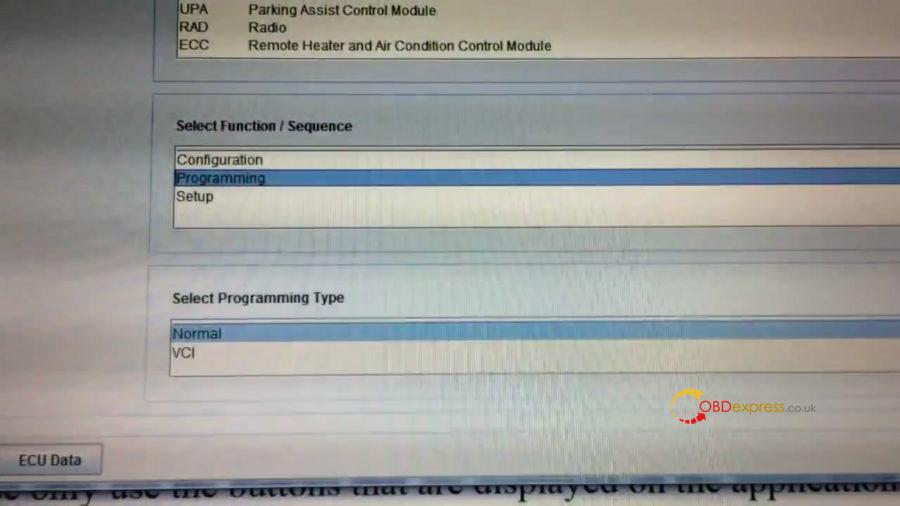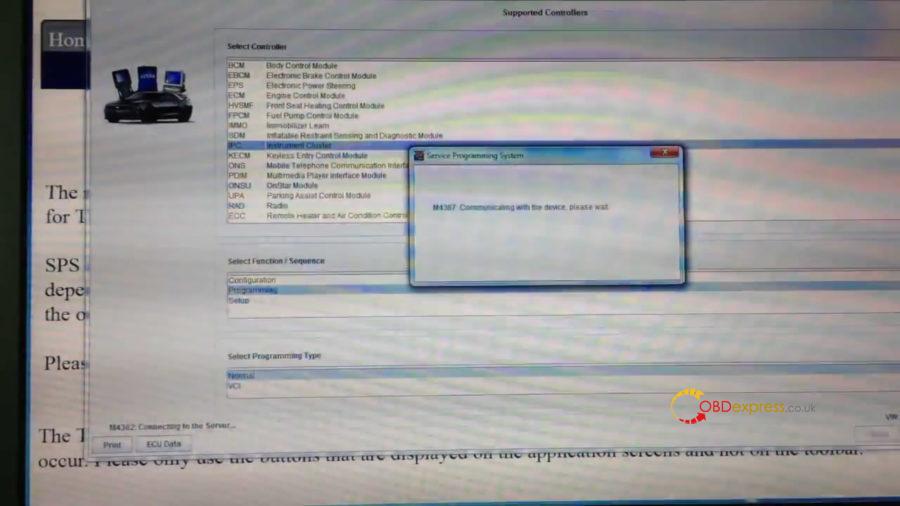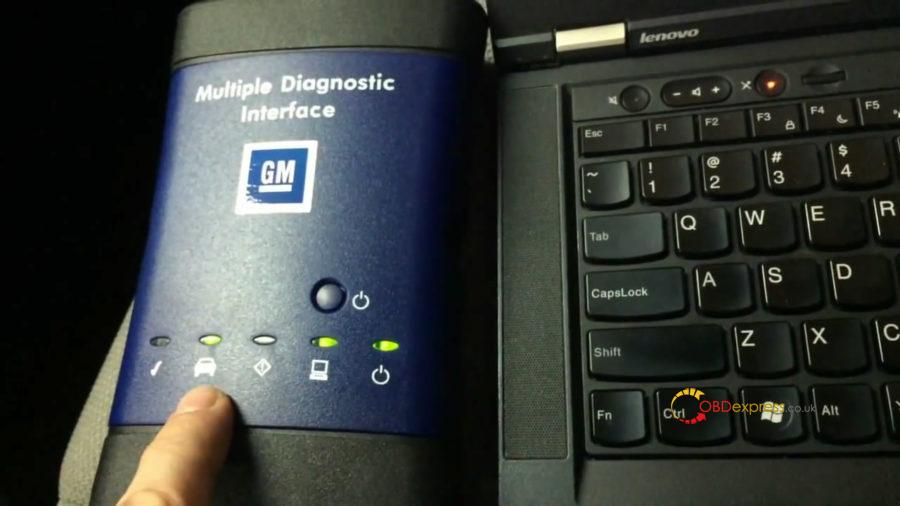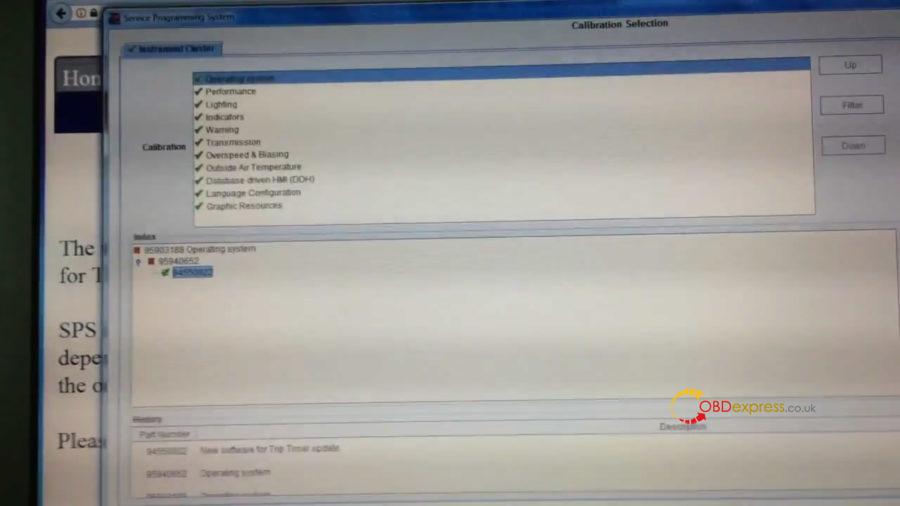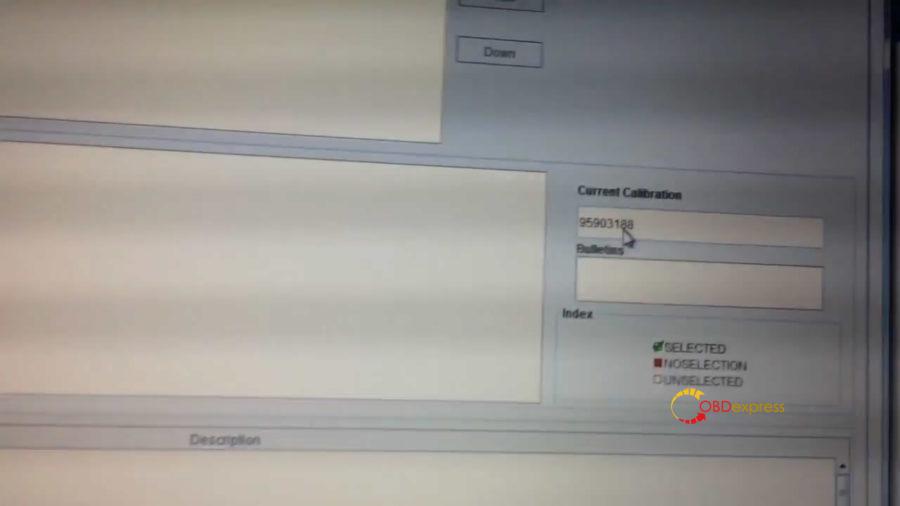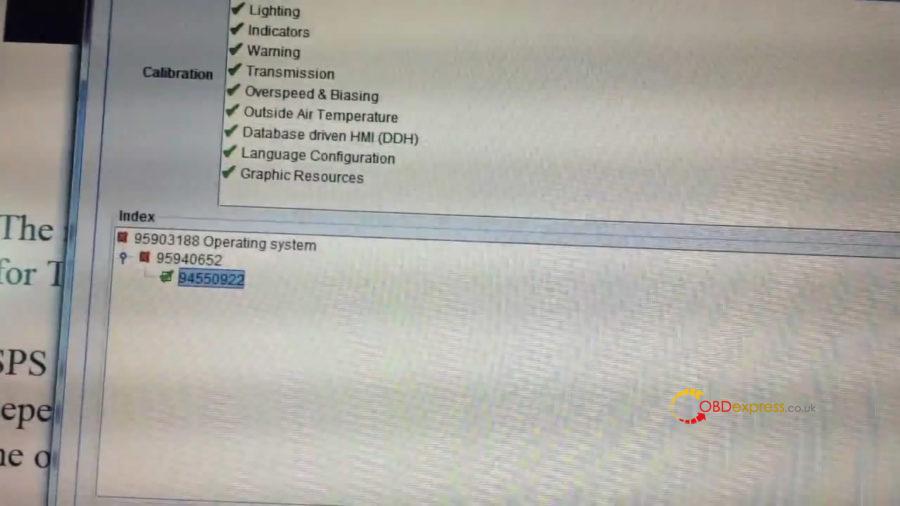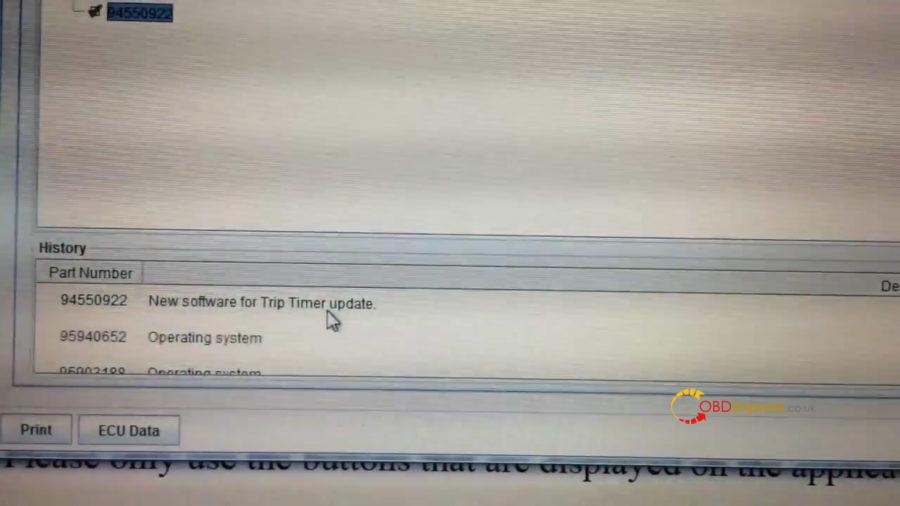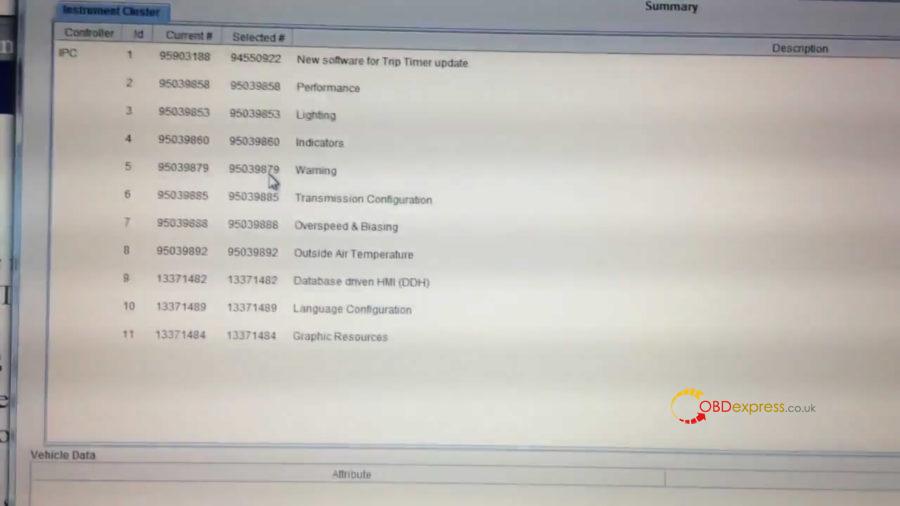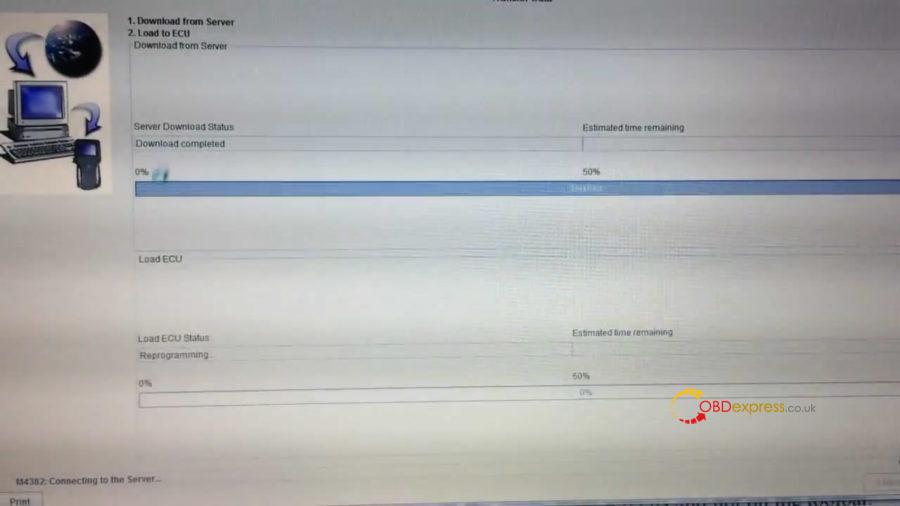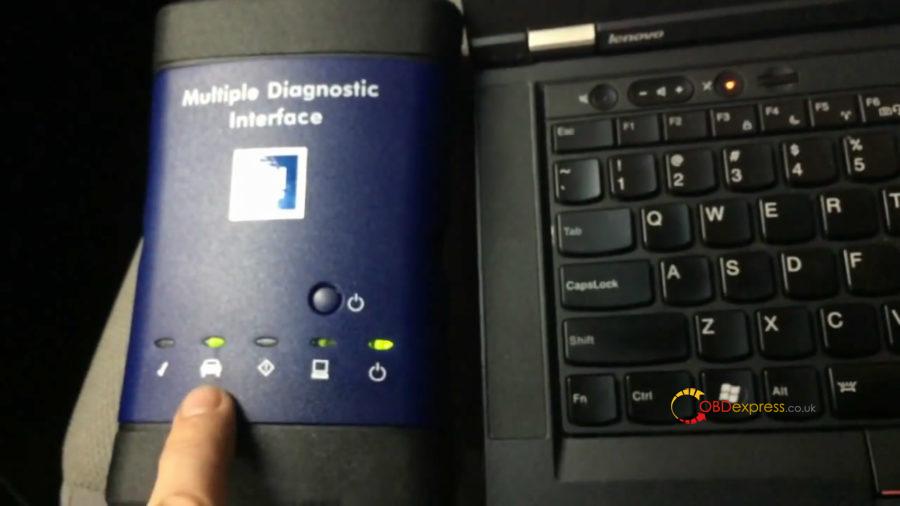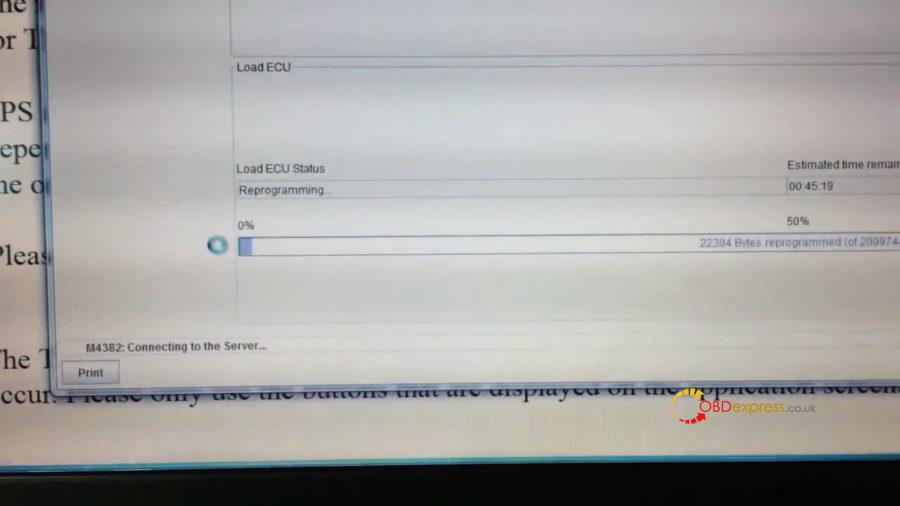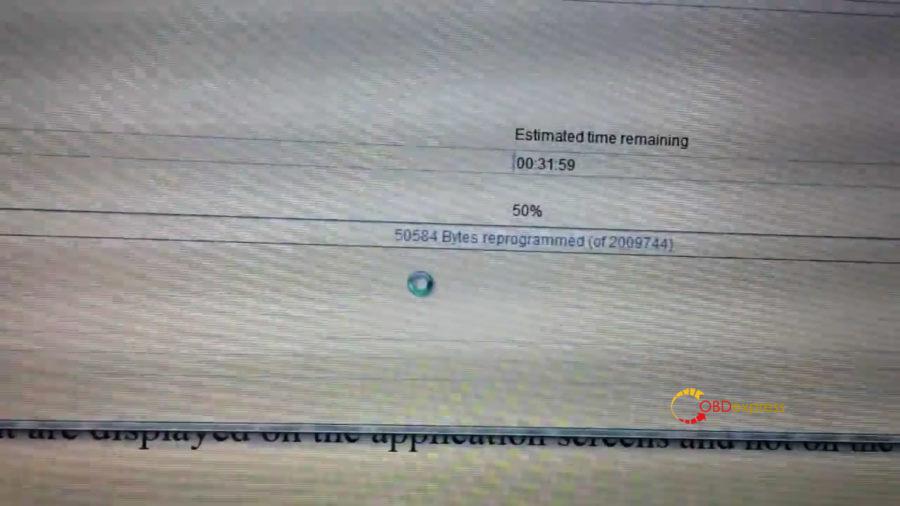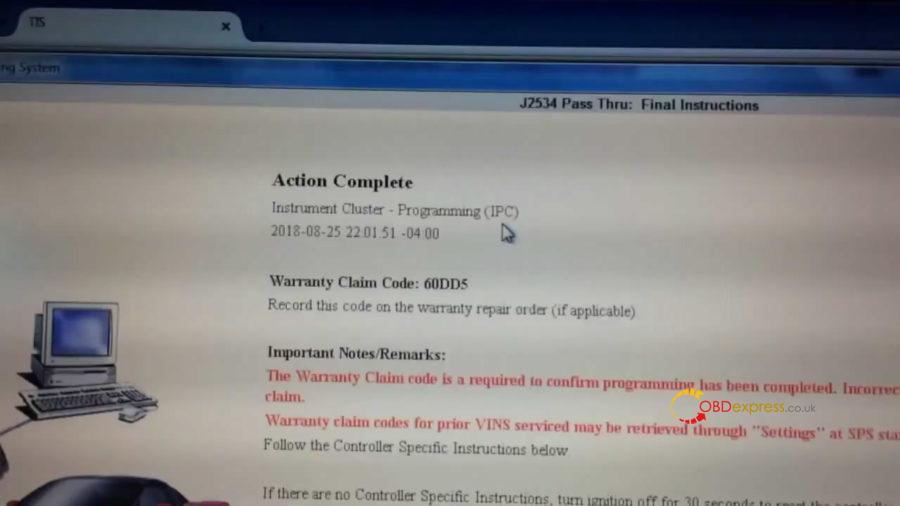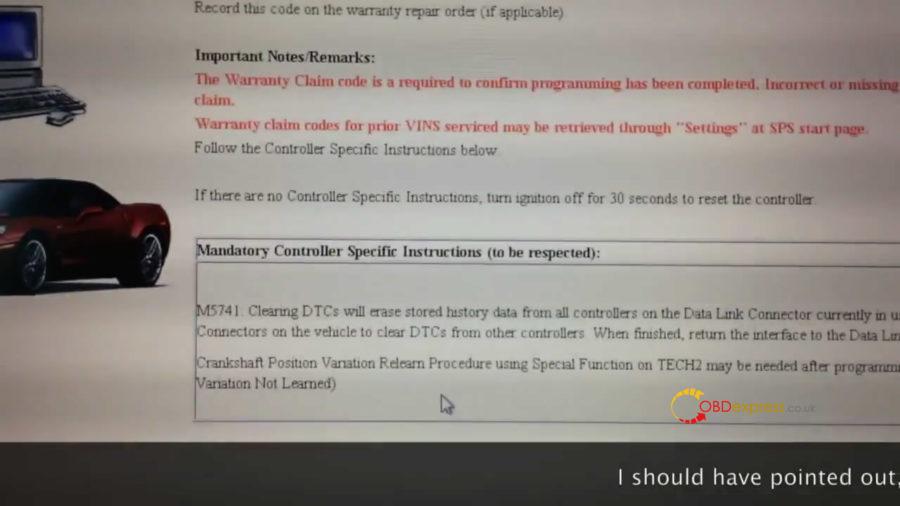October 25, 2019
How doesVident iAuto702Prodo EPB for Mercedes Benz 2018 E Class E200L in step by step procedure.
Youtube video demo:
Use the USB cable to connect Vident iAuto702 Pro to the Mercedes 2018 E Class E200L.
Select "EPB V16.00", press "Ok" to enter.
Loading data, please wait...
Read the "Brake pad replacement" guide, press "Ok" to enter.
You see, there are many car makes list, go down to find out Mercedes Benz and press "OK" to enter.
Select "Manual Select".
Press the up and down button to select " 213-E Class".
On-screen instruction" Switch on ignition".
Establishing vehicle communication, please wait...
Move to assembly position.
Establishing vehicle communication, please wait...
Go to Actual value.
Establishing vehicle communication, please wait...
Press "Esc" to exit.
Done.
Posted by: OBDexpress.co.uk at
06:37 AM
| No Comments
| Add Comment
Post contains 135 words, total size 14 kb.
October 24, 2019
Customer Qustion:
Can you recommend something OBDSTAR tool to me? I need odometer tool forHyundai IX35 2018 - 2019 how is the best? Thanks
Suggestion from OBDpress.co.uk:
OBDSTAR X300 DP PLUS and OBDSTAR ODO Master both can do mileage change forHyundai IX35 2018 - 2019 via OBD.
Here is how to use:
Part 1: obdstar odo master Hyundai IX35 2018 - mileage calibration via obd
Use obd2 cable to connect obdstar odo master to the Hyundai IX35, open the machine, tap "Cluster", then "Hyundai".

Hyundai IX35.
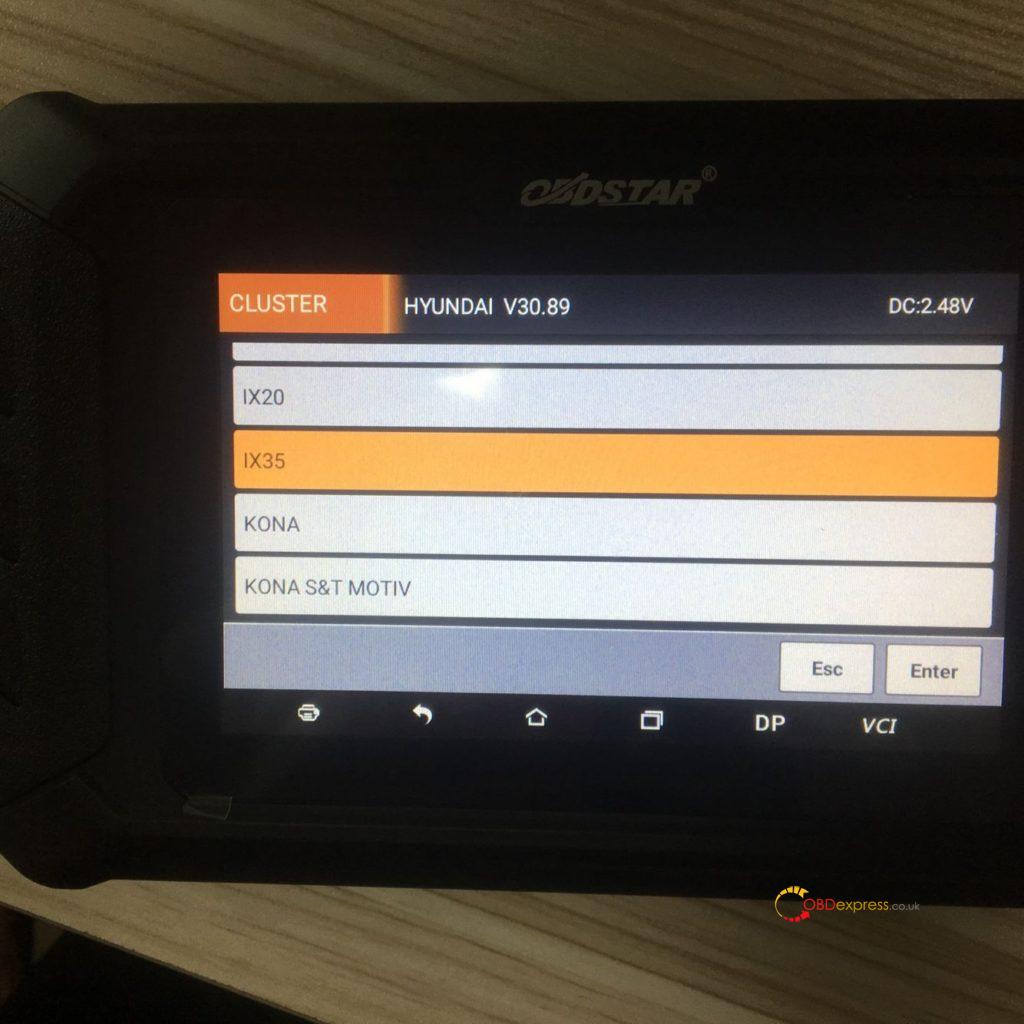
2018 - (Year)

Mileage Calibration.

Go on to follow the on-screen instruction to finish mileage calibration, the machine comes with "Help" file that you can follow.
Youtube video is coming
Part 2: obdstar X300 DP Plus Hyundai IX35 2018 - mileage calibration via obd
Use obd2 cable to connect obdstar X300 DP Plus to the Hyundai IX35, open the machine, tap "Cluster", then "Hyundai".
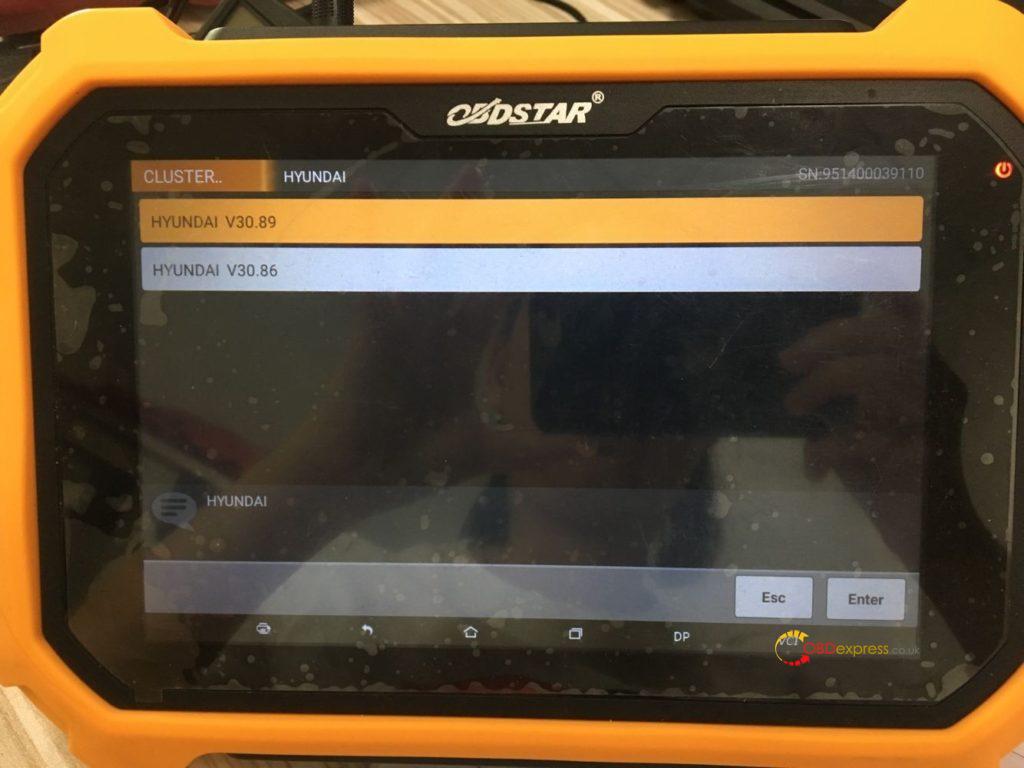
Hyundai IX35.
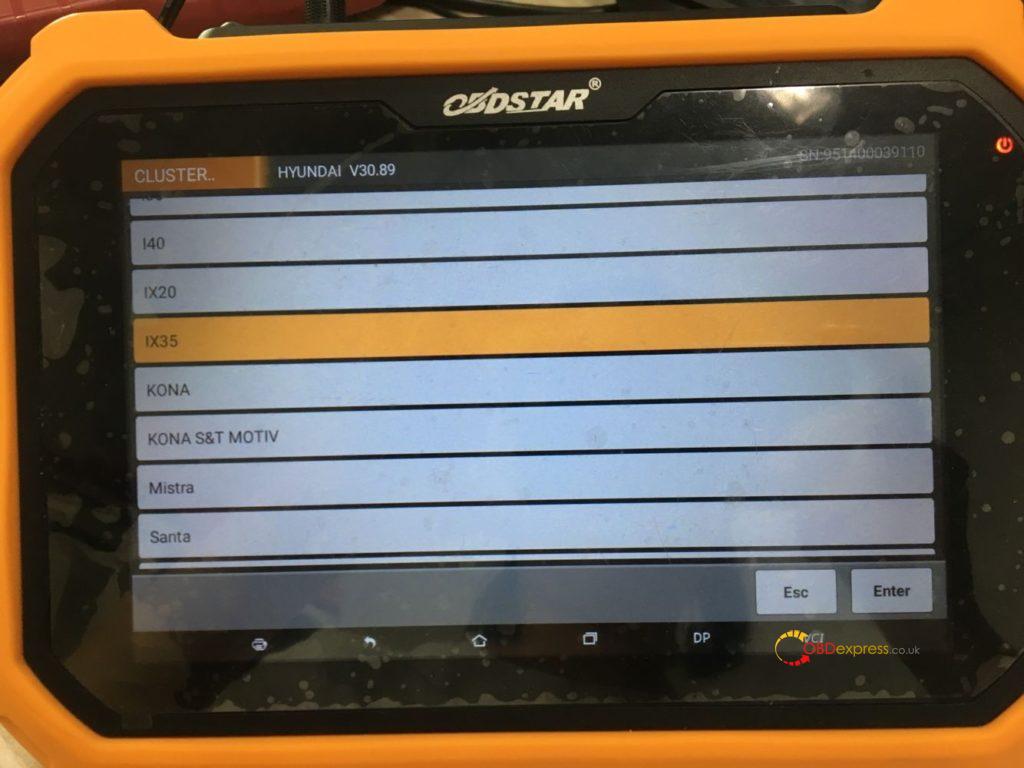
2018 - (Year)
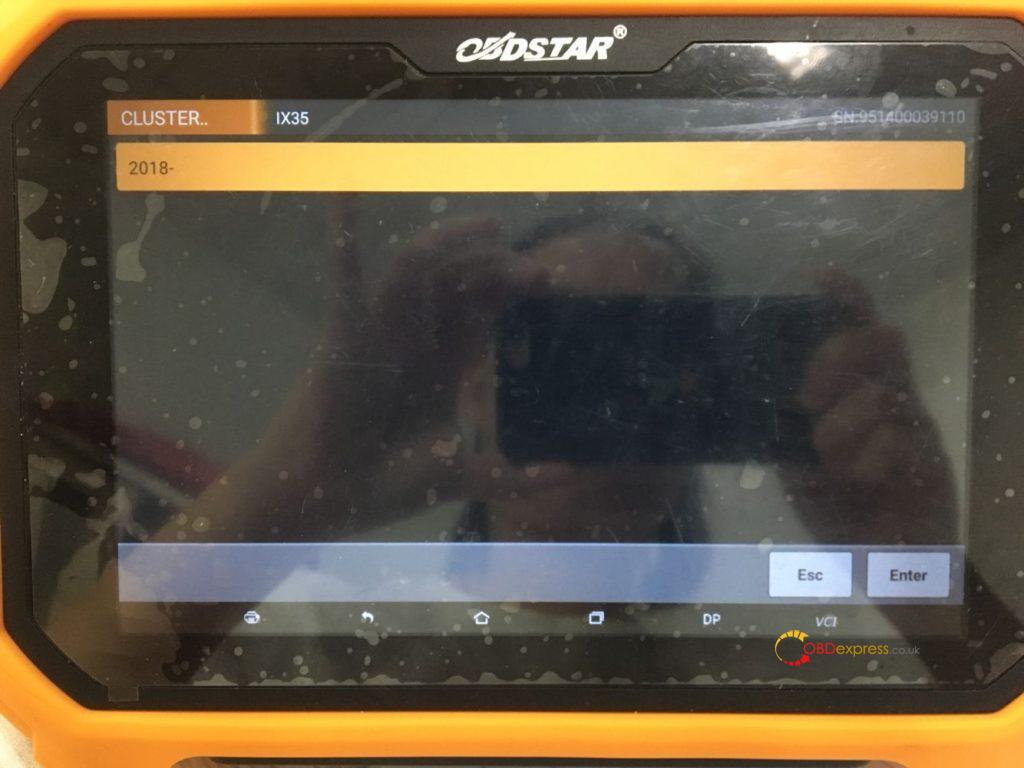
Mileage Calibration.
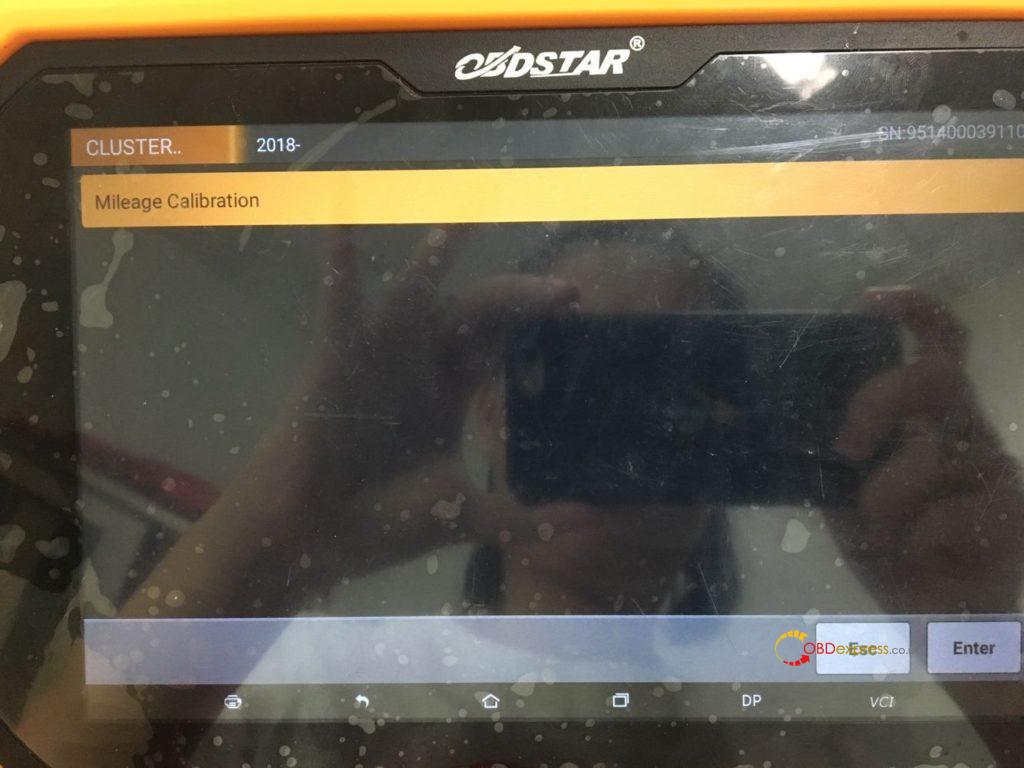
What about their price?
obdstar odo master: 755eur
http://www.obdexpress.co.uk/wholesale/obdstar-odo-master-odometer-correction.html
obdstar x300 dp plus : about 1,235eur (Immo function + special functions)
http://www.obdexpress.co.uk/wholesale/obdstar-x300-dp-plus-basic-version.html
If you don't have super luxury cars to program keys, you can choose obdstar odo master,
If you have super luxury cars to program keys and sometimes do some service reset, you choose obdstar x300 dp plus.
Thanks.
Source from OBDexpress.co.uk official blog:http://blog.obdexpress.co.uk/2019/10/24/obdstar-odo-master-mileage-calibration-for-hyundai/
Posted by: OBDexpress.co.uk at
07:17 AM
| No Comments
| Add Comment
Post contains 229 words, total size 5 kb.
October 23, 2019
carprog 8.21 Perfect Online Version needs to be activated before using it to read & write ECU.
Firstly got one carprog 8.21 Perfect Online Version here
http://www.obdexpress.co.uk/wholesale/carprog-full-new-firmware.html
Next step is to install and active the carprog 10.93 software, the operation video was shared on Youtube:
How to active carprog 8.21:
Create a new folder "Carprog 10.93" on Desktop
Open Carprog 10.93 disk
Copy files (except "carprog821.rar") and paste it into the folder "Carprog 10.93" on Desktop
Run "Carprog v821" resister tool and copy hardware ID to a Notepad "8.21" established on Desktop
Provide ID to @ obdexpress.co.uk, wait for the name and key to resister
Carprog 8.21 registration success!
Go on to check if it is working.
Carprog 8.21 can be used!
Source:http://blog.obdexpress.co.uk/2019/10/23/how-to-activate-carprog-full-8-21/
Posted by: OBDexpress.co.uk at
07:37 AM
| No Comments
| Add Comment
Post contains 129 words, total size 4 kb.
October 22, 2019
Vident iLink400 Ford scanneris one plug-and-play OBD2 scanner for Ford cars from 1997 - 2017 year, to perform diagnostic and service reset functions, it allows users to add one more car software. VCM2 Ford IDS is one popular Ford professional diagnostic and programming tool for Ford up to 2019 year, it is windows based.
- Ford coverage and year:
1). vident ilink400 Ford vehicle year coverage
Vident ilink400 Ford scanner function list
Vident ilink400 Au Ford scanner function list
Vident ilink400 Special function list
Coverage:
1997 -2017 year
C-MAX: 2015 -2016
F-650: 2017
2) VCM2 Ford vehicle year coverage:
It depends on Ford IDS version.
Best Ford IDS (Item No.SP177) : FordIDS V101 works with Ford cars up to 2016 year.
If you have newest version likeIDS V115, it can cover Ford cars up to 2019 year.
There are 6 VCM2 for your choice. sp177 (Ford V101) is the best, sp177-1 can work with Ford113 Mazda114 & sp177-2 can work with FordIDS v114 Mazda114.
Read details at:http://blog.obdexpress.co.uk/2019/10/16/which-one-vcm2-ids-ford-mazda-sp177/
- Ford functions
1) vident ilink400 Ford scanner functions:
Read Codes
Erase Codes
Live Data
Active Test
Special Function (It depends on, refer to the function list above)
2) VCM2 Ford functions:
* Automatic vehicle recognition
* Read & Clear Diagnostic Trouble Codes (DTCs)
* Live Data-stream with Recording & Playback Functions for Main ECUs
*Program New Keys
*Guided Fault Finding
* New Software Re-flash for Existing ECUs
* Programming & Installation of new ECUs (PCM, ABS, Instrument Cluster, Air Bag, Fuel Pumps, etc.)
* Injector Coding
* Set, Adjust or Remove Speed Governors
* DPF Regeneration
* Brake Bleeding
* Steering Angle Resets
* All Other Dealer Functions
- How to use
1). vident ilink400 Ford scanner is one plug-and-play OBD2 scanner.
Just follow the on-screen instruction to operate.
Download:Vident ilink400 user manual
vident ilink400 has no car software as default, after receiving the package, please follow the quick guide to register a member atwww.videnttech.com, register your product, download and install the diagnostic software.
Read step by step procedure here:http://www.obdexpress.co.uk/upload/pro/ilink400-update-guide-v2.0.pdf
2) VCM2 is windows-based
Here you can watch how to install Ford IDS V108.01 Software for VCM2 clone:
4.What language
Both VCM2 and vident ilink400 are multi-lingual available.
- How to update
vident ilink400 are 3 years free software update through TF card on the official site.
When the newest Ford IDS software is available, you can have a try.
Thanks.
- Price
vident ilink400129eur
Ford VCM IDS139eur
Conclusion:
vident ilink400 is more suitable for DIY user, it is easy to use.
Ford VCM IDS is more suitable for professional users, it is a little bit difficult to install, and it can do online programming which require skills.
http://blog.obdexpress.co.uk/2019/10/22/vident-ilink400-ford-scanner-vs-vcm2-ford-ids/
Posted by: OBDexpress.co.uk at
09:37 AM
| No Comments
| Add Comment
Post contains 450 words, total size 7 kb.
October 21, 2019
Toturial of free script for Orange5 clone programmer 1.34,First come with freeOrange5 clone software 1.34:
- Nippon Seiki (NS) Algo used for some honda and subaru, etc
Just change the value of R17 on function for corresponding address on file and you can use it for several car with NS algo
ERATA:
error in reading the exact mileagesolution:
in line 66, change code with this R5=+R6,R5=+R16,R5=-1 (orig code: R5=+R6,R5=+15)attached the corrected hpl
Honda_algo.zip
Honda_algo_Corrected.zip
- Ford F150 ,24C32 ==== Visteon algo
Ford Ranger 24C16 algo
KIA Sorento 24C16 algo*All are in exact calculation==Reading/Writing
F150_24c32 VISTEON.zip
RANGER 24C16.zip
SORENTO 24C16.zip
Question: where to place files in o5 ? Input the files in hpl folder but can t see them in software?
Reply: you need to add a command in cfg file and call my hpl file from it
see below instruction:
CHIP=SORENTO 24C16,2048×8,ODOMETER\SORENTO 24C16.HPL
VCC=3500
CHIP=EVEREST/RANGER 2012 UP 24C16,2048×8,ODOMETER\RANGER 24c16.HPL
VCC=3500
CHIP=F150 24C32,4K(4),ODOMETER\F150_24c32 VISTEON.hpl
VCC=3500
Question: Only the F150 not worked
Reply:
It has a difference from the file name and the command from your cfg,
the cfg cannot find it, be sure that the hpl file name is the same the file it called from cfg file or else it will not found
†\ â€slash is used as a separator of folder location, it cannot be used as a filename
see attached picture
just copy/paste this twoline in .cfg file
CHIP=F150 24C32,4K(4),ODOMETER\F150_24c32 VISTEON.hpl
VCC=3500
and erase your old f150 from .CFG
Not work again?
1) copy and paste this to cfg file
CHIP=F150 24C32,4K(4),ODOMETER\F150C32.hpl
VCC=3500
2) rename the hpl file to "F150C32", of course without quote
3) put the renamed hpl file to folder location "orange5\hpl\odometer\â€
4) runorang5.exe software
Finally, all ok now.
Thanks to @ hcip at cartechnology.co.uk
Posted by: OBDexpress.co.uk at
10:00 AM
| No Comments
| Add Comment
Post contains 301 words, total size 26 kb.
October 18, 2019
Question:to read and write a Opel EDC16C9 (the connection is everytime at the same position… but kess identify it as EDC16C9)
0281011449
1037379356
I want do make DPF/EGR Off….
Solution fromOBDexpress.co.uk:Five ECU tool recommend to you:MPPS V16,MPPS V18, KTAG 7.020,KESS 5.017 andV54 FGTech Galletto 0475
Feedback:
- MPPS V16good read in obd.
I read some 2004 - 2006 edc16c9 and all by MPPS.
mpps v16 remap Opel astra 1.9cdti with no problem:
MPPS V18 cloneread/writeOpel Astra EDC16C9.
- Possible withKtag 7.020: open ecu and read on bdm frame. work 100%.
some astra h ecu can not be read/write by obd only bdm ..... any way is ok to have bdm in case of obd write fail.
Best eu ktag with red pcb at good price:http://www.obdexpress.co.uk/wholesale/ktm100-ktag-red-pcb-ecu-programmer.html
- I write my Opel astra 1.9cdti edc16c9 withkess v2for 4 times without problems.
On opel edc16 to make a dpf off 100% safe to process the file in bdm, the serial file is not usually complete.
You can browseKsuite support car models
Search "edc16c9" for result, shown as below.
- You can also write, this way if you not open the ECU,I checked write byGalletto v54 0475
pin out same edc16c9 -edc16c39.
Thanks.
Source:http://blog.obdexpress.co.uk/2019/10/18/how-to-read-and-write-a-opel-edc16c9/
Posted by: OBDexpress.co.uk at
03:54 AM
| No Comments
| Add Comment
Post contains 204 words, total size 12 kb.
October 17, 2019
Feedback on the working BMW cas4+ key programmers: VVDI PROG, Yanhua Mini ACDP with the CAS4 Module, Hextag and CG Pro / CGDI etc.
Top 1. VVDI PROG work good.
There are Few types of CAS4 MCUs (Processors)
CAS4 MC9S12XDP512 with MASK 1L15Y
CAS4+ MC9S12XEP100 with MASK 5M48H
CAS4+ MC9S12XEP100 with MASK 1N35H
so yes VVDI PROG Support all of this MCU
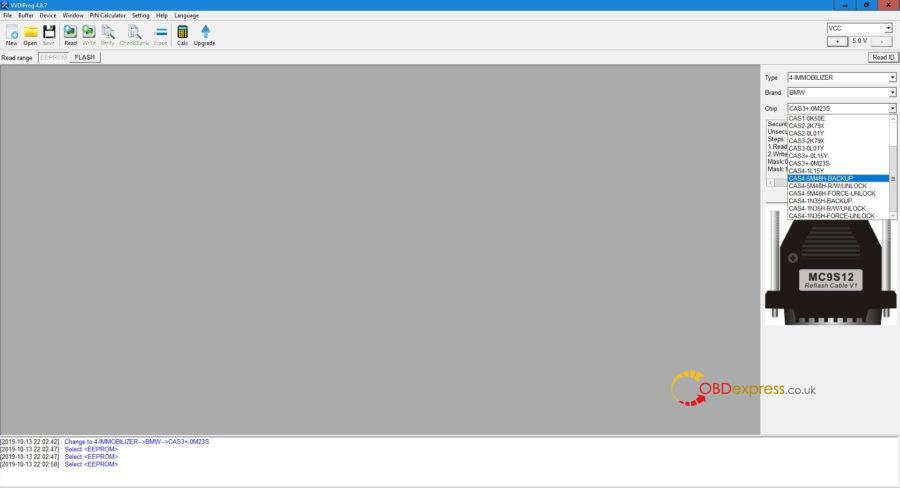
And I double check for you..
in 6Wb it is fittles eeprom 160D0WT (35160) which is supported on r270+ programmer and VVDI Prog, but you must buy NEW chip 160D0WT because this is not programmed easy, or if is you must have special adapter to VVDI (look VVDI PROG 35080 adapter), but the best just to incase to do not work on original EEPROM (leave somewhere just to incase) order new blank 160D0WT (35160) and program new millage on New chip. P.S with reading this eeprom is not problem...... problem is with write because first 32 bits is crypted and must use special tools to reset this..
VVDI Pro wiring diagram of CAS4 / CAS4+:
Top 2. Yanhua Mini ACDP
I useYanhua Mini ACDP Key Programmer with the CAS4 Module. Works great on my 2014 F10.
What I like about ACDP is that no soldering is required for the CAS4. It took me less then 10mins to read & decrypt the CAS4 Chip and program a new key fob.
Source: http://www.obdexpress.co.uk/wholesale/yanhua-mini-acdp-master-plus-bmw-cas1-cas4-immo-odometer.html (ACDP + CAS4 Module)
More useful info:
ACDP BMW CAS4 coverage
http://blog.obdexpress.co.uk/2019/04/03/yanhua-mini-acdp-bmw-cas1-cas4-fem-bdc-bdc2-coverage/
How to add a new CAS4 key with MINI ACDP?
Top3.
I always read out CAS3+ and CAS4+ with Hextag and load dump into CG Pro or CGDI to make key. Works great.
Image of CG Pro
Image of CGDI BMW
Enjoy.
http://blog.obdexpress.co.uk/2019/10/17/top-bmw-cas4-key-programmers-feedback/
Posted by: OBDexpress.co.uk at
03:50 AM
| No Comments
| Add Comment
Post contains 301 words, total size 8 kb.
October 14, 2019
Feedbacks on the differences among Benz c4, c5 Multiplexer, VCI clone C6 etc.
- Difference between Benz c4 and c5 Multiplexer
C4 comes sometime with and sometimes without UDS Chip.
TheXentry C5which costs about 400-700 EUR is a C4 inside with C5 Body.
The C5 from 1100 EUR up is a DoIP Multiplexer with internal HDD or SSD. All the programs are stored in the Multipexer, You only need a Laptop with 30 GB Disk Space for the Programs.
sdconnect c4
sdconnect c4 plus with free Vediamo and DTS:
Best MB Star C5:
I’ve brought aChina C4with Dell laptop.
As you can see the laptop is old model and used, it is very slow ~
The C4 is new but it is cheap clone…
So end up I use my old laptop, i7 8GB ram and SSD to rebuild the whole system.
Installed Xentry 05.2018, EWA 2018, Vediamo 5.01, DTS Monaco
All patched and working.
It run much faster !
Some China seller install Xentry with Chinese loader,
So that if you move the HDD to another computer or clone it to SSD,
Xentry will ask you to contact seller to register ~
Installation is not that difficult, just need some computer knowledge,
And you can find all the source in this forum.
Software is not the most important,
Knowledge and flash files and the "keys†are the most important!
I’m still learning, see what I can do.
- VCI clone (C6) feedback
This device unlike any other devices . The device"C6†have a particularly rules first of all the reseller must send you the driver’sfilesfor each version because itis not likeC3 ,C4 ,C5devicesworking with any version.
like, if you have xentry version 12 2018, and you want install "Xentry†versions 05 2019 or 09 2019
you will have to havethe driver files for versions 05 2019 , or 09 2019 from the manufacturer.
OEM (Clone) Xentry VCI Clonelooks like original, but inside its different. It works likeEcom.
can use ordinary XDOS without VXdiag Driver.
Only config ecom and ready.
No wireless or wifi, usb and lan only.
Use ordinary Xentry openshell
It doesn’t work with older DAS vehicles.
Doip is working.
Posted by: OBDexpress.co.uk at
08:32 AM
| No Comments
| Add Comment
Post contains 374 words, total size 19 kb.
Feedbacks on the differences among Benz c4, c5 Multiplexer, VCI clone C6 etc.
- Difference between Benz c4 and c5 Multiplexer
C4 comes sometime with and sometimes without UDS Chip.
TheXentry C5which costs about 400-700 EUR is a C4 inside with C5 Body.
The C5 from 1100 EUR up is a DoIP Multiplexer with internal HDD or SSD. All the programs are stored in the Multiplexer, You only need a Laptop with 30 GB Disk Space for the Programs.
sdconnect c4
sdconnect c4 plus with free Vediamo and DTS:
Best MB Star C5:
I’ve brought aChina C4with Dell laptop.
As you can see the laptop is old model and used, it is very slow ~
The C4 is new but it is cheap clone…
So end up I use my old laptop, i7 8GB ram and SSD to rebuild the whole system.
Installed Xentry 05.2018, EWA 2018, Vediamo 5.01, DTS Monaco
All patched and working.
It run much faster !
Some China seller install Xentry with Chinese loader,
So that if you move the HDD to another computer or clone it to SSD,
Xentry will ask you to contact seller to register ~
Installation is not that difficult, just need some computer knowledge,
And you can find all the source in this forum.
Software is not the most important,
Knowledge and flash files and the "keys†are the most important!
I’m still learning, see what I can do.
- VCI clone (C6) feedback
This device unlike any other devices . The device"C6†have a particularly rules first of all the reseller must send you the driver’sfilesfor each version because itis not likeC3 ,C4 ,C5devicesworking with any version.
like, if you have xentry version 12 2018, and you want install "Xentry†versions 05 2019 or 09 2019
you will have to havethe driver files for versions 05 2019 , or 09 2019 from the manufacturer.
OEM (Clone) Xentry VCI Clonelooks like original, but inside its different. It works likeEcom.
can use ordinary XDOS without VXdiag Driver.
Only config ecom and ready.
No wireless or wifi, usb and lan only.
Use ordinary Xentry openshell
It doesn’t work with older DAS vehicles.
Doip is working.
Posted by: OBDexpress.co.uk at
08:18 AM
| No Comments
| Add Comment
Post contains 374 words, total size 19 kb.
OBDSTAR ODOMASTERis a new Android-based 5'inch tablet, specialized for cluster calibration.Here obdexpress.co.uk will share the OBDSTAR ODO MASTER car list for you.
Generally speaking, OBDSTAR ODO MASTER car list = OBDSTAR x300 dp plus car list (only for odometer correction).
OBDSTAR ODO MASTER price: €755 only
Browse official site http://www.obdstar.com/
Click on "Carlist", then "Function List", then "Odometer Mileage", then any car model you want to do.
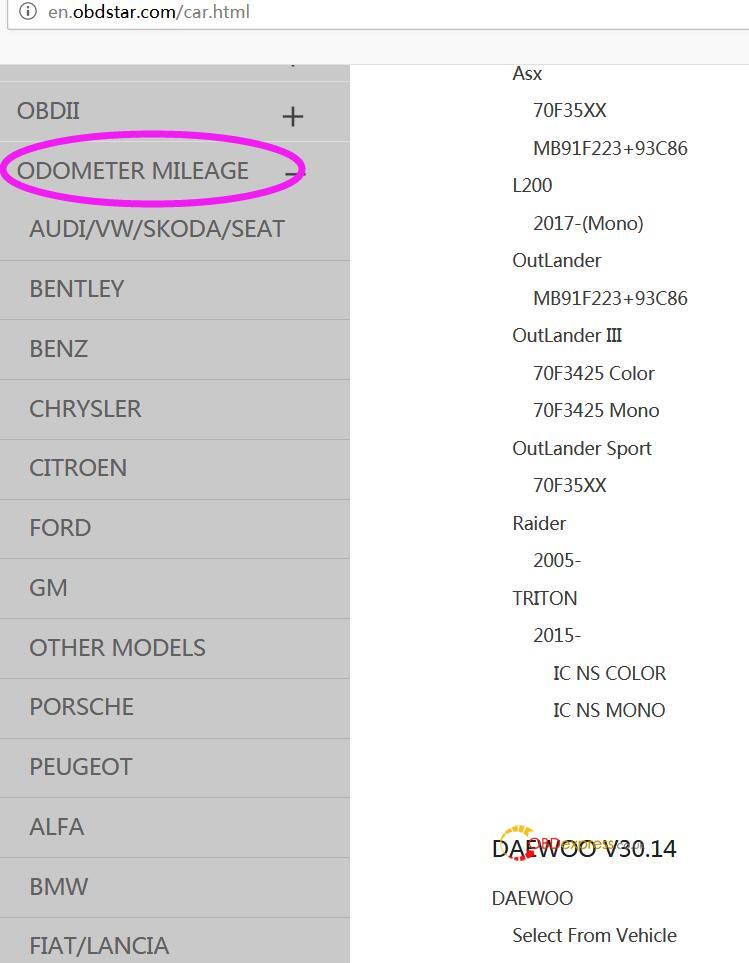
As you can see, OBDSTAR ODO MASTER can work with these car makes:
AUDI/VW/SKODA/SEAT V31.97
BENTLEY
Benz
Chrysler
Citroen
Ford /Lincoln
GM
Porsche
Peugeot
Alfa Romeo
BMW /Mini
Fiat / Lancia
Volvo
Toyota
Suzuki
Hyundai /Kia
MASERATI
Smart
LANDROVER/JAGUAR
Iveco
Renault
Nissan
Vauxhall
MITSUBISHI
BESTURN
GEELY
GREATWALL
Infiniti
MAZDA
MG
PROTON
ROEWE
SSANGYONG
SUBARU
SUZUKI
Images mean a lot, here comes OBDSTAR ODO MASTER car list images:
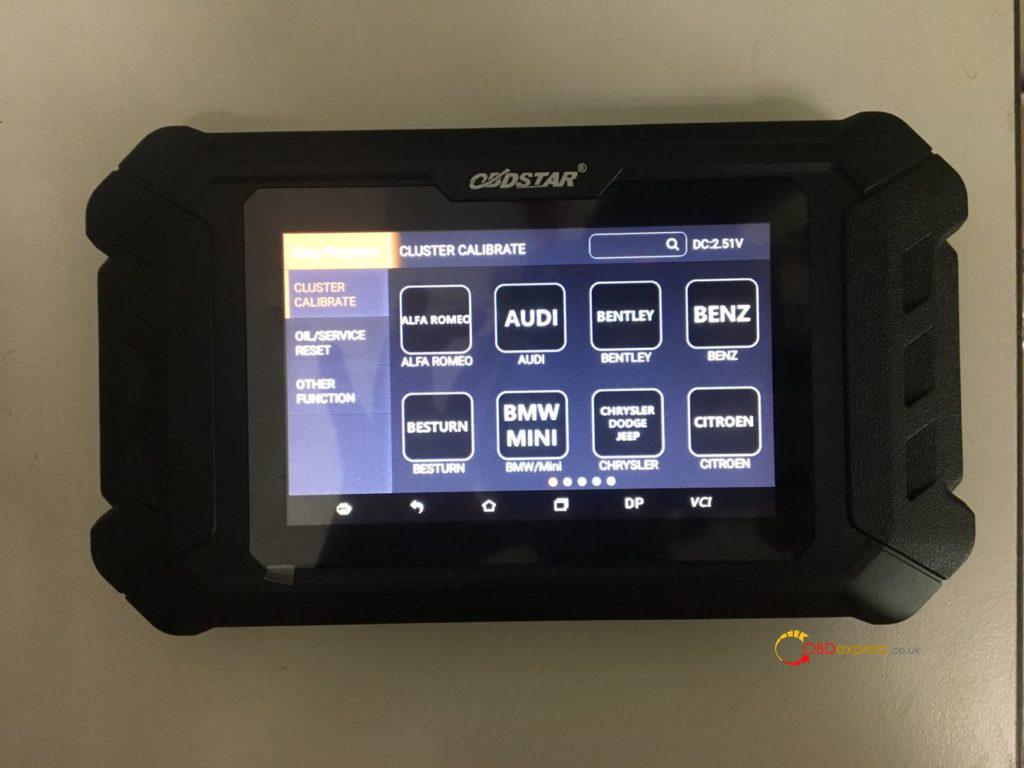
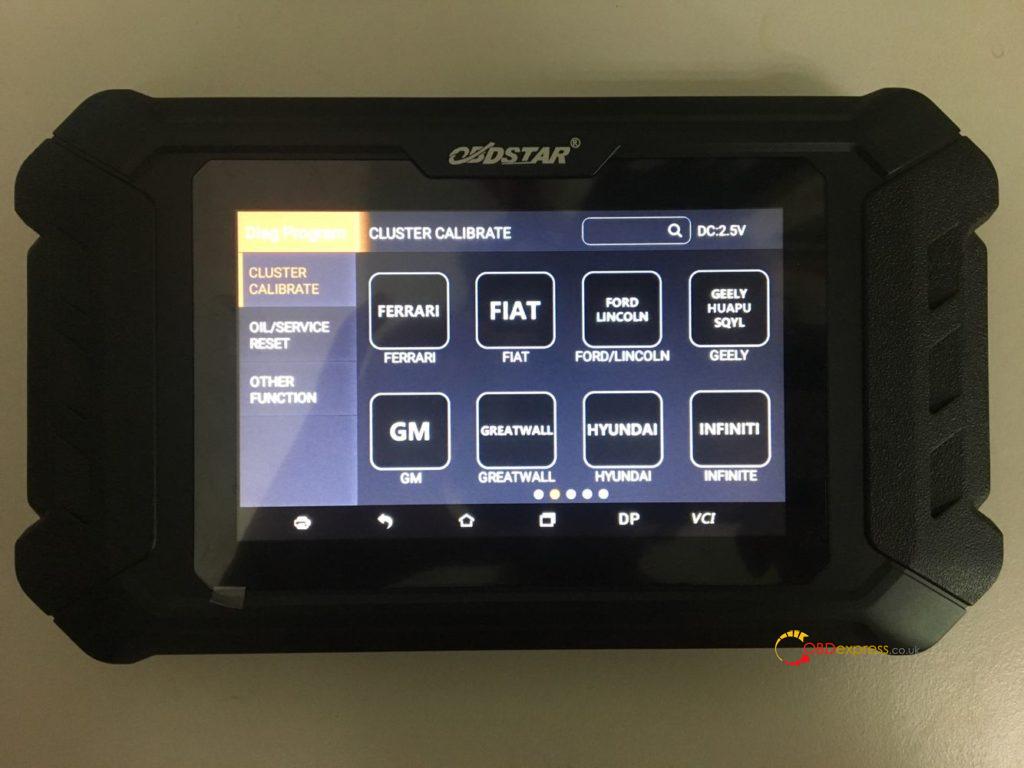

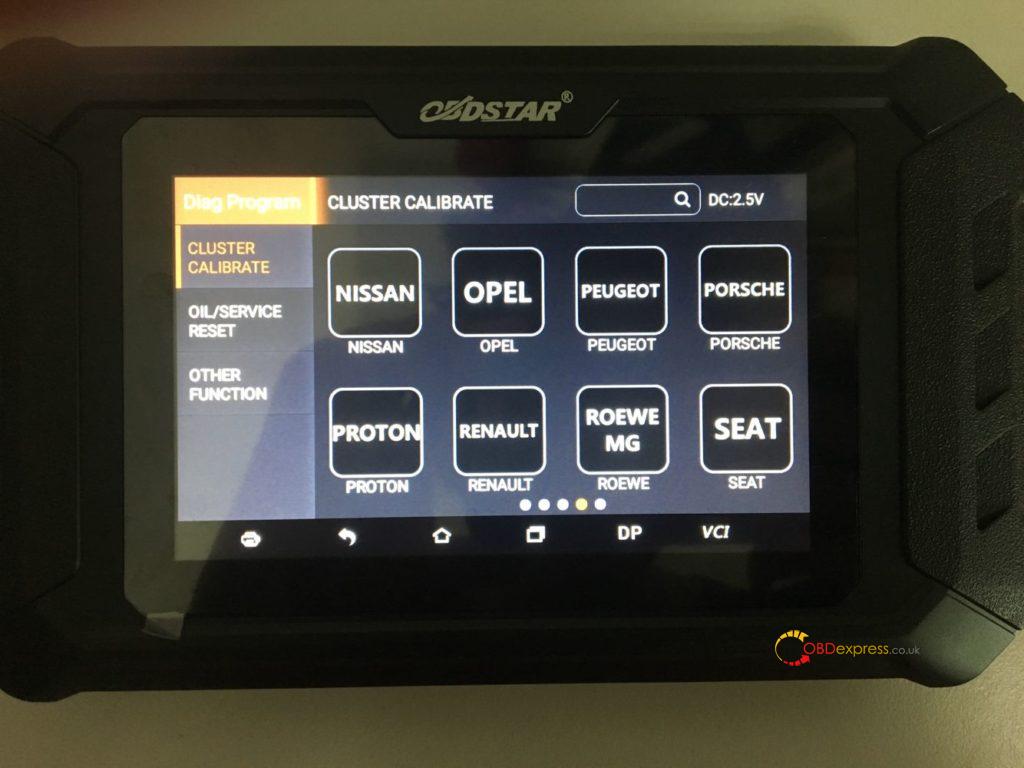
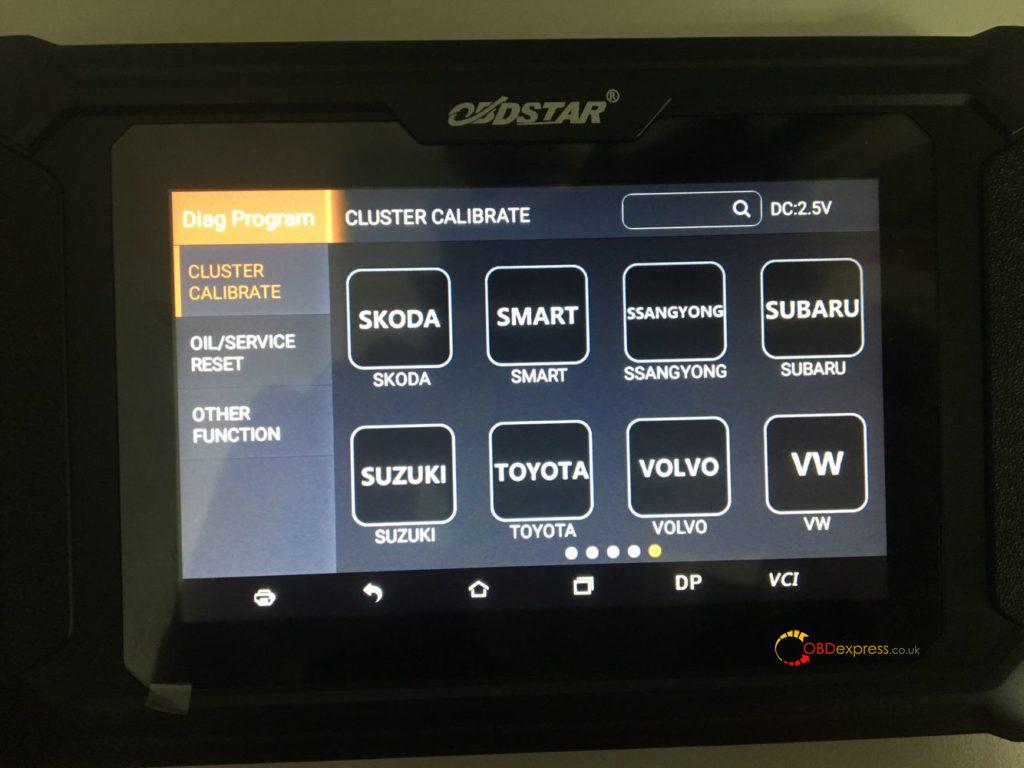
Here OBDSTAR ODO MASTER correct mileage on Ford /Lincoln (Up to 2019 year):
Ford /Lincoln V30.78
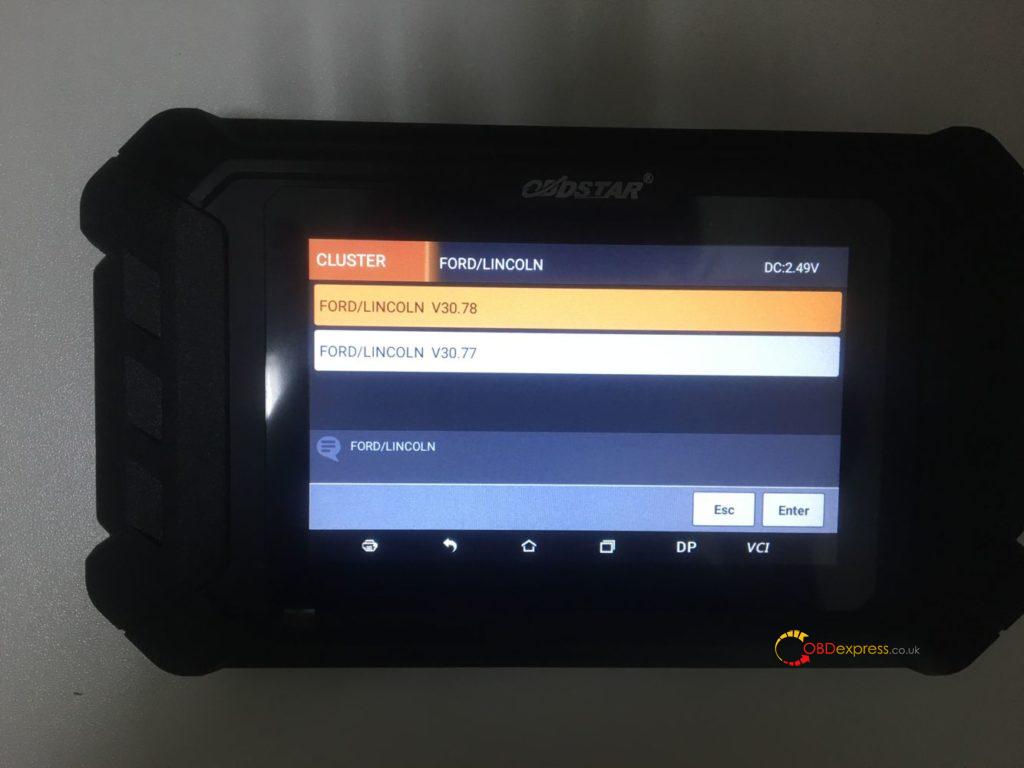
Select Ford or Lincoln
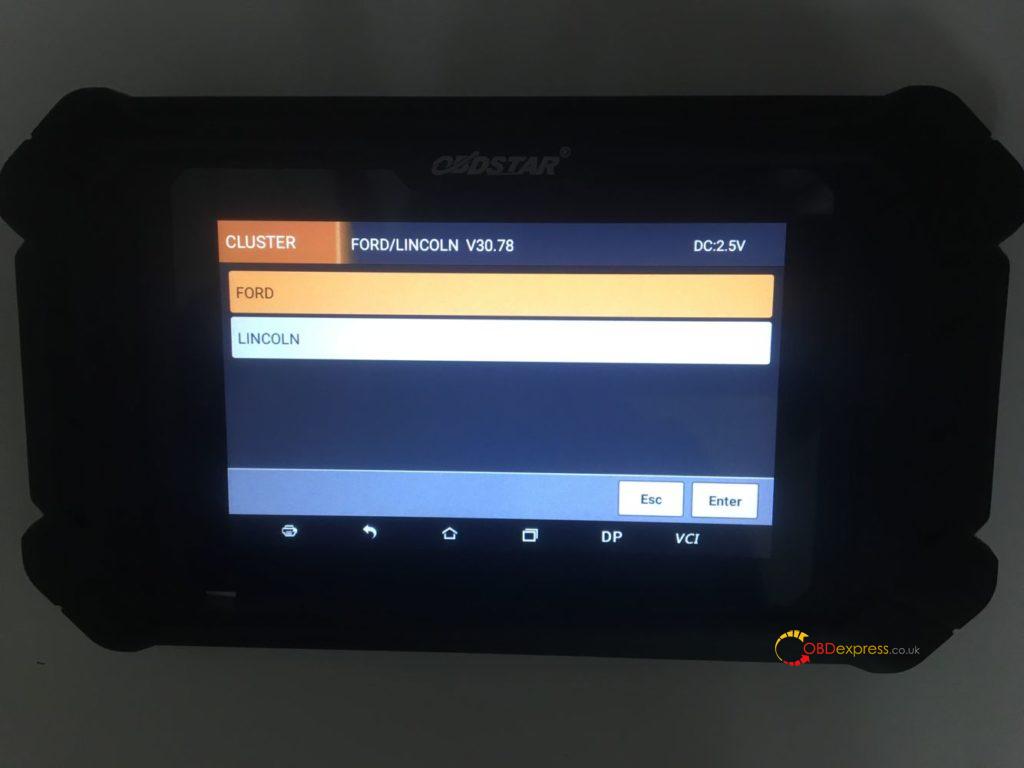
After selecting Ford, then Focus.
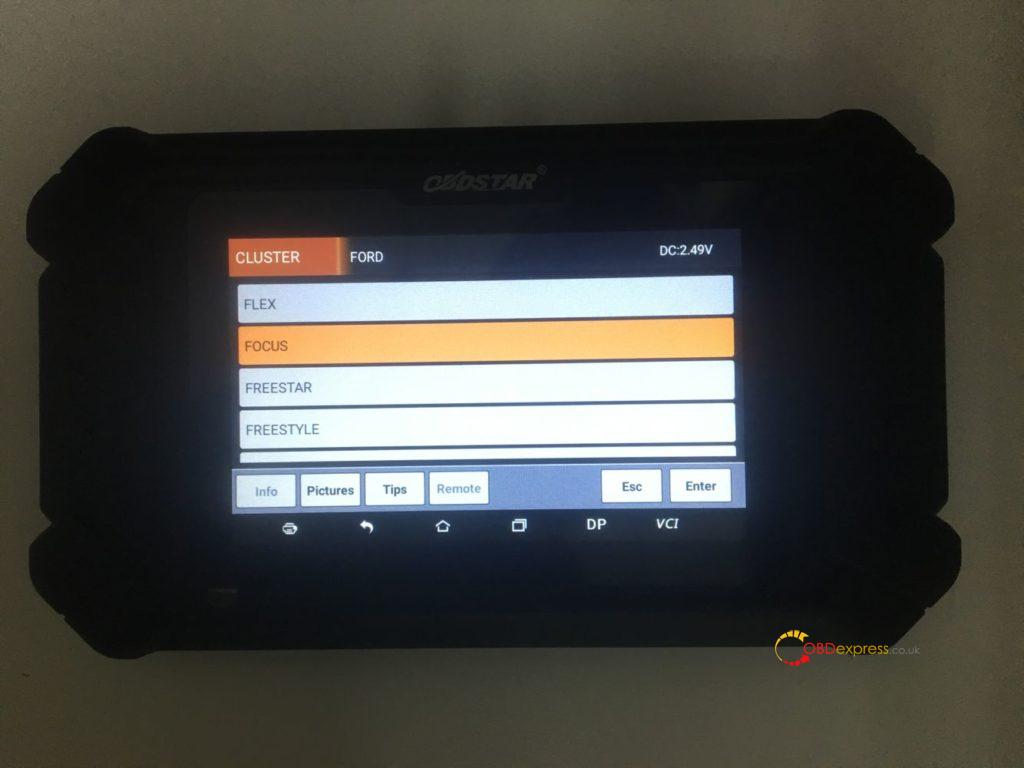
Up to 2019 year.
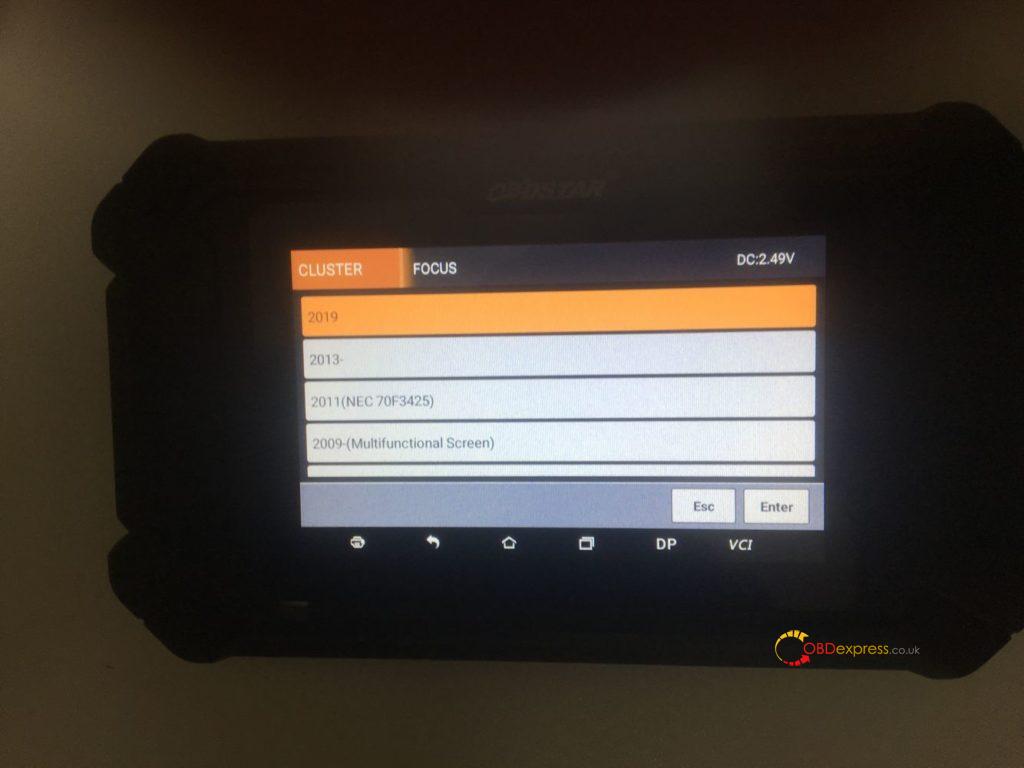
Comes with many help files & data.

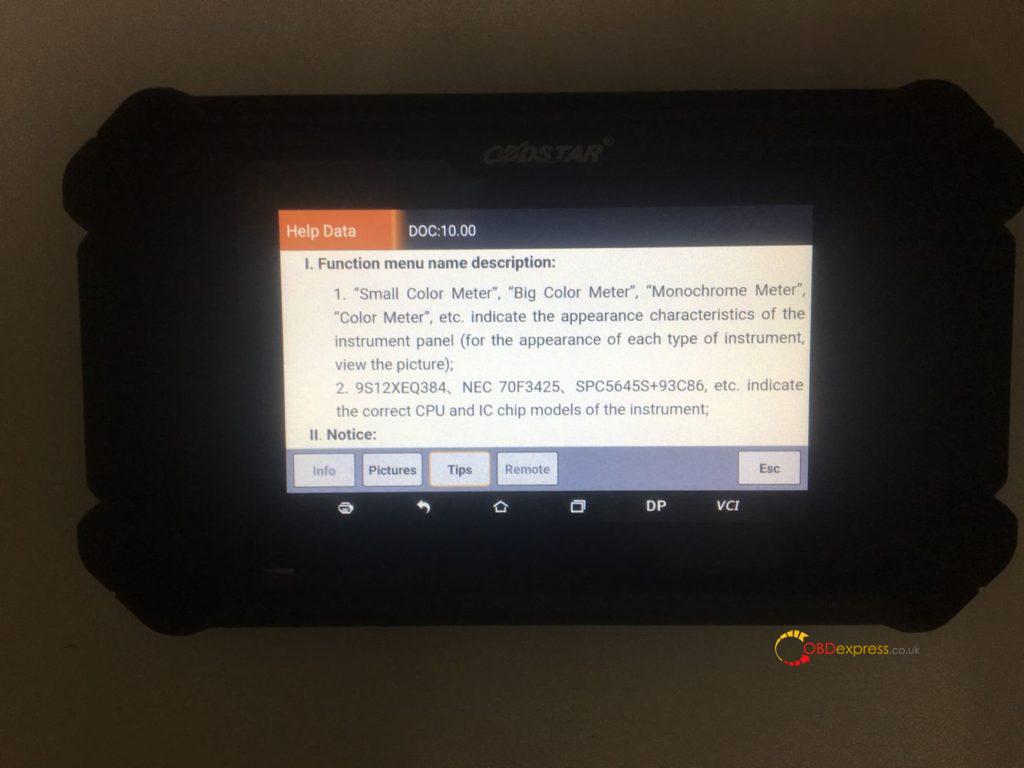
As you can see, the on-screen instruction is clear, just follow it.
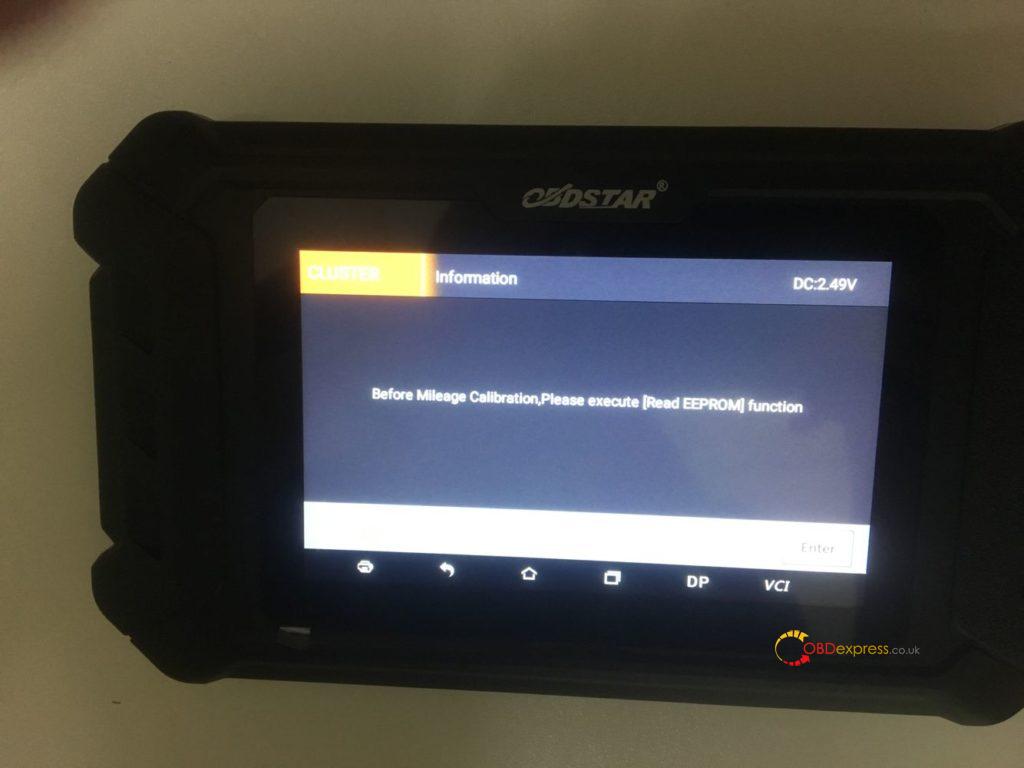
Next is OBDSTAR ODO MASTER correct mileage on Chrysler (Up to 2018 - ):
Chrysler V30.45
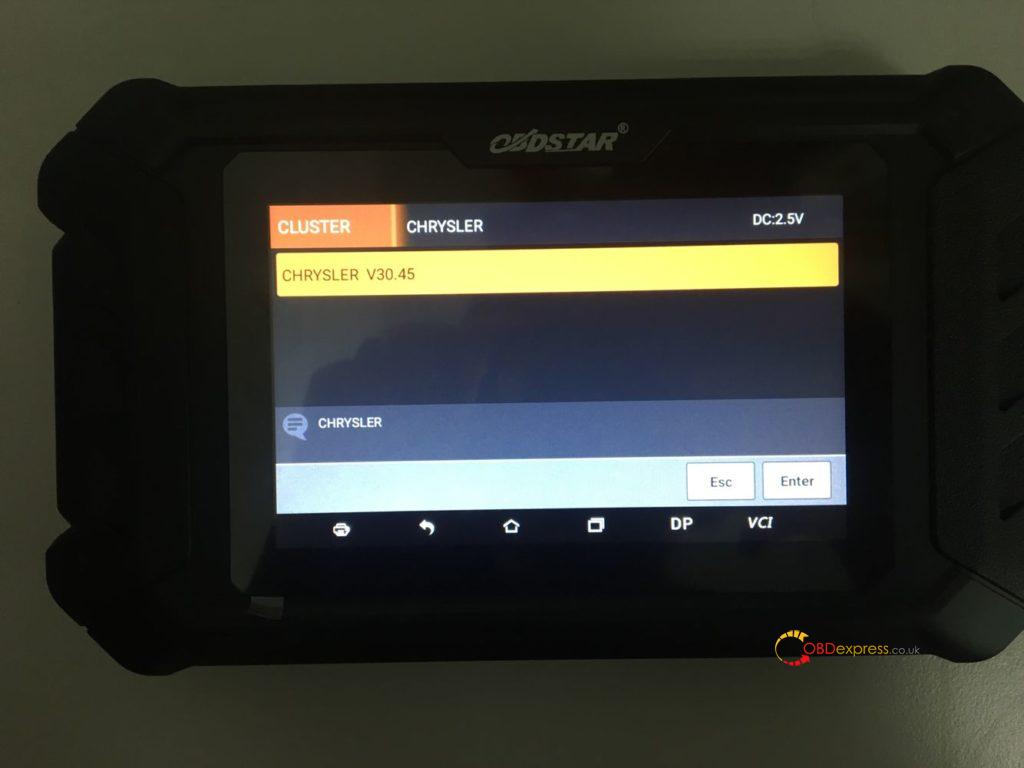
2018 - or 2015 -

After selecting 2018 -, you need one extra FCA 12+8 cable (€18.99).
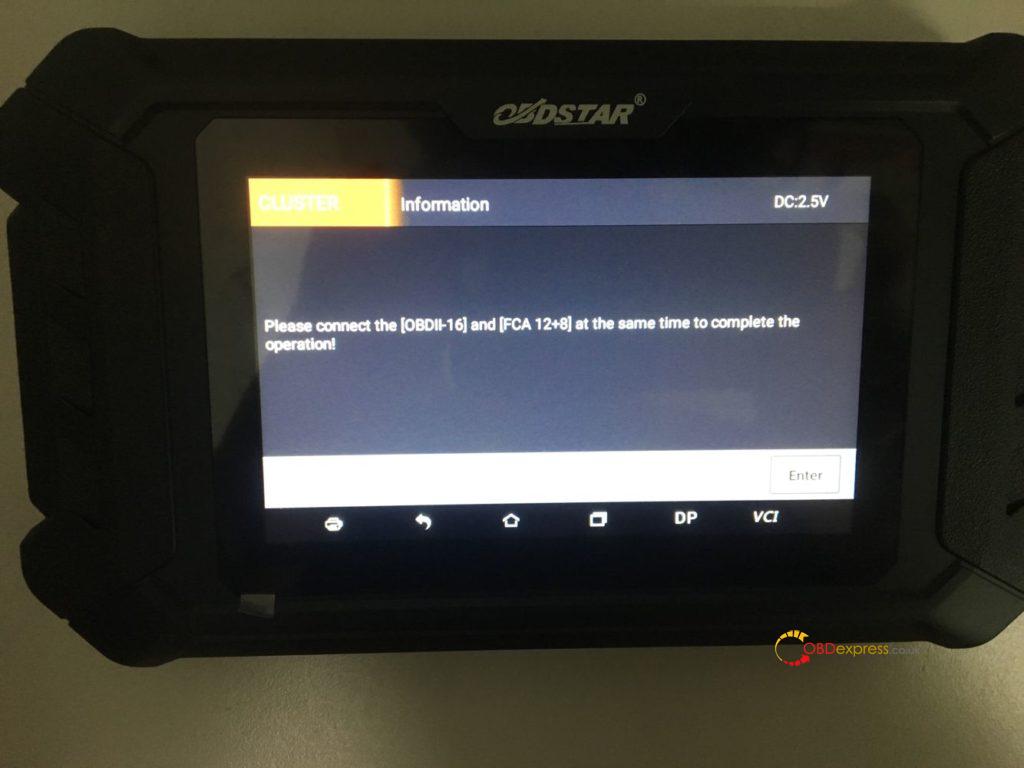
Mileage calibration option.

Comes with Help Data.
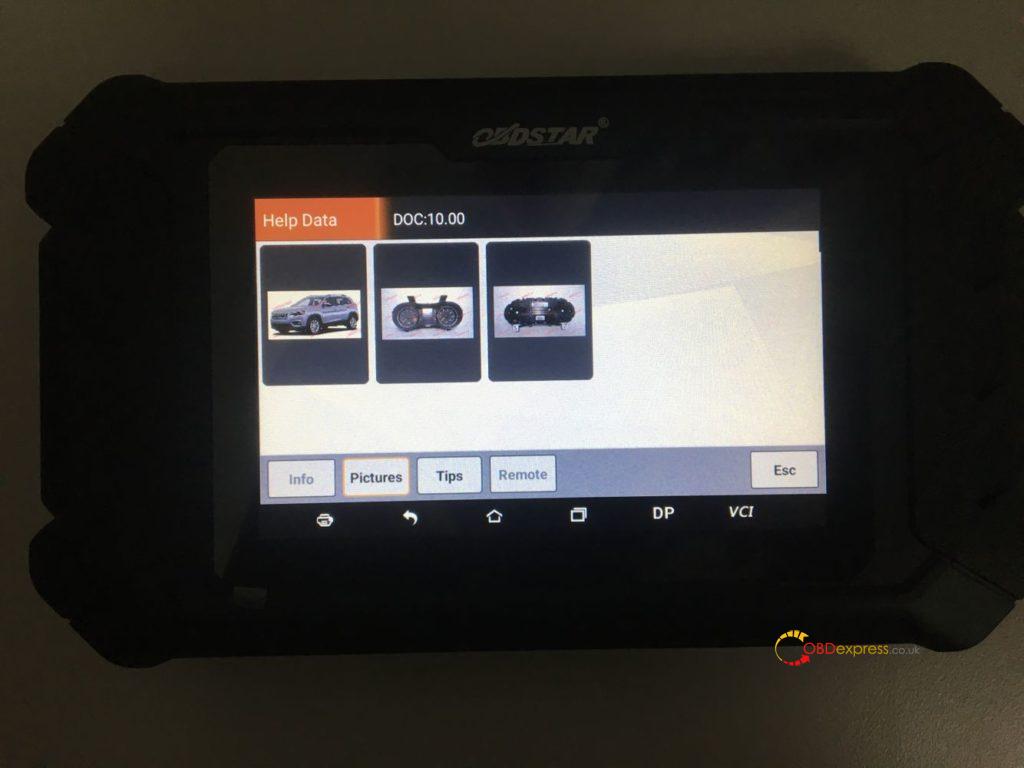
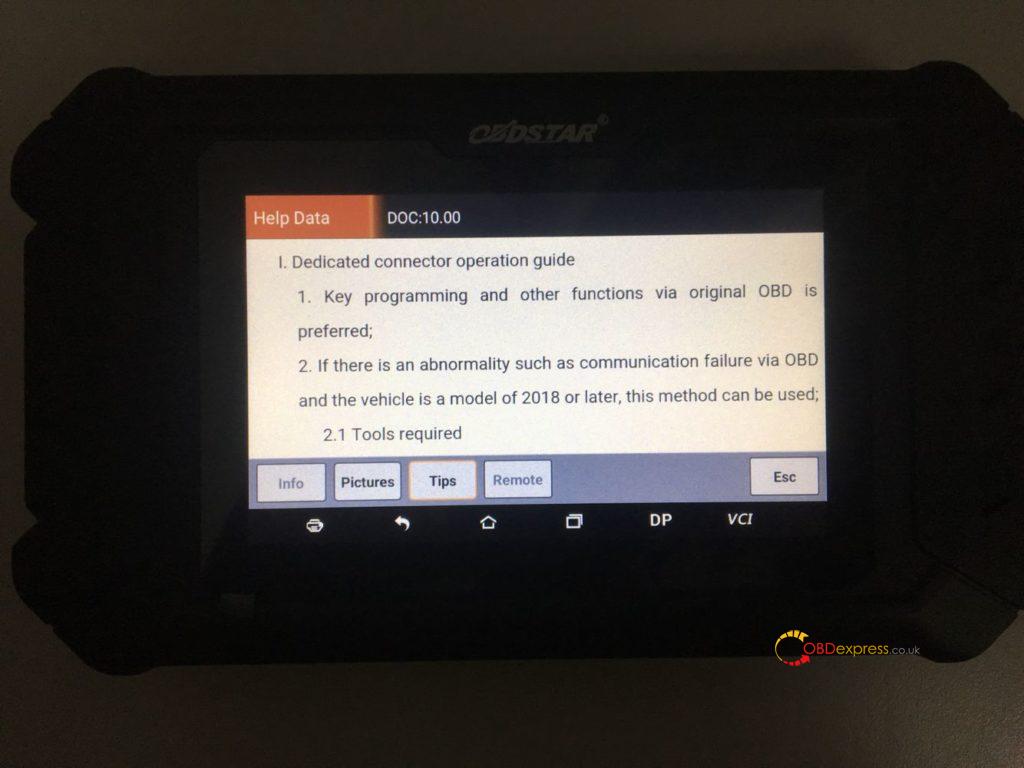
Final is OBDSTAR ODO MASTER correct mileage on GM (Up to 2018 - ):
GM V30.97
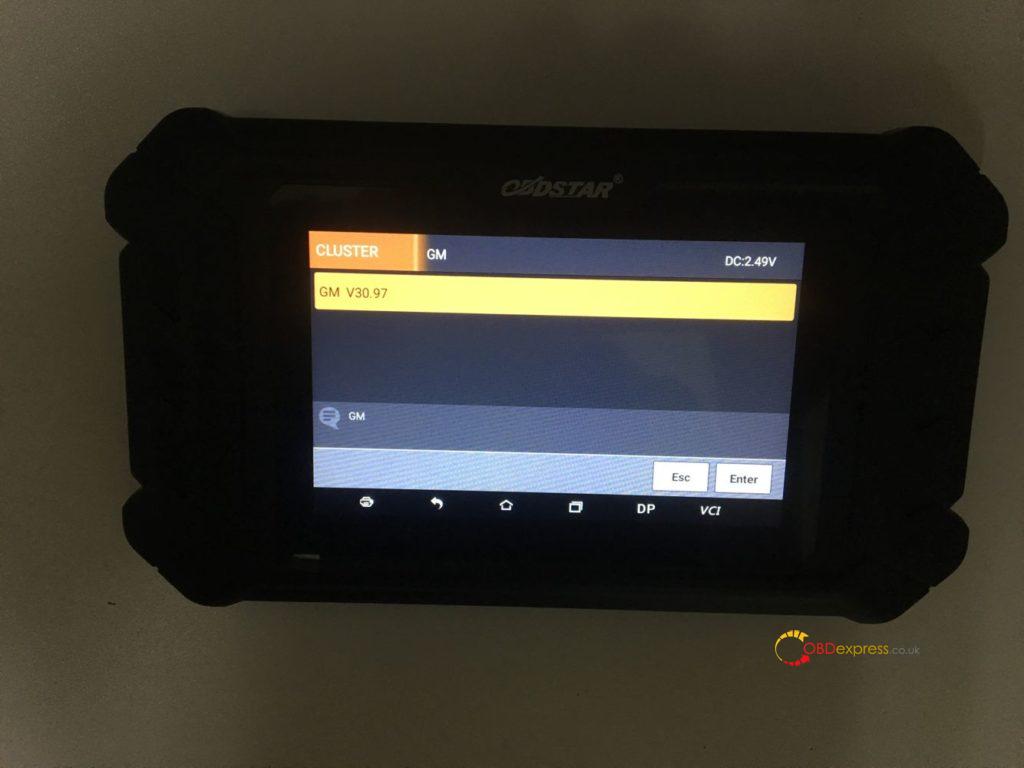
After selecting Chevrolet.
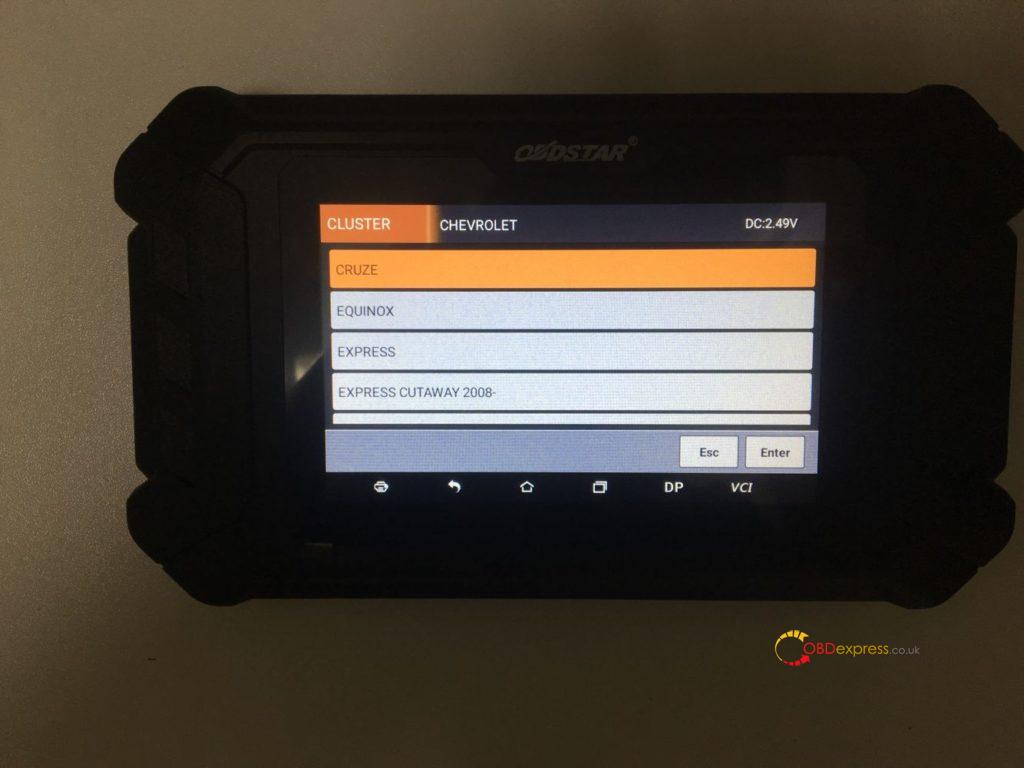
Cruze 2017- or 2010-

Mileage calibration option.

Thanks.
Posted by: OBDexpress.co.uk at
03:54 AM
| No Comments
| Add Comment
Post contains 258 words, total size 8 kb.
October 11, 2019
Needed pincode for NISSAN PATHFINDER.
This is the dump from the car read with xprog but I couldn't read it with vvdiprog.
https://mega.nz/#!IUJxXSQR!fVG8vccj5mksAhyeMTdU7IRsEFXVP5j7vIP3-MkzREI
Suggestion:
Just make transponder with this dump no need for pin code
here put that file in tms and put everything in place put key with transponder and turn ign on for 5 second 3 times
then start car
https://mega.nz/#!URQVhaQR!Lx0WFTFx9alkopUCM2lNG_fUo-txa_xbPP56clKJJW0
Xhorse vvdi2:VVDI2 Ver 6.6.0can now recognize the dump file.
Tango software: yes
Post transponder data 4d60 using EFFI
http://blog.obdexpress.co.uk/2019/10/10/nissan-pathfinder-pincode-needed-vvdi2-tango-effi/
Posted by: OBDexpress.co.uk at
02:19 AM
| No Comments
| Add Comment
Post contains 89 words, total size 4 kb.
October 09, 2019
Ford IDS Release Level IDS-115. Support online programming function also included calibration file, online programming needs online account.
For sale:http://www.obdexpress.co.uk/wholesale/ford-vcm-ids-v108.01-software.html
Also included incode calculator for old model key programming or module installation new series need a dealer account.
Ford IDS V115Feature:
1. Latest version:V115
2. Multi-Language:English, French, Spanish, Italian, Polish, Portuguese etc..
3. OS:Support Windows 7 32 64 bits(recommend 64bit).
4. Compatible with all ford VCM VCM II or VXDIAG NANO Ford IDS sale in the market.
5. Support Online programming,but youself must have online account,we do not provide this account.
6. No need shipping,after you pay, contact us for remote help to install and activate it.
Native Windows 7 32 64 bits installation(not vmware or other virtual software)
Installation and activation via teamviewer only without shipping the CD.
Yesterday, one user obtained remote support, here attach two images:
all vcm1-vcm2- original or clone works
VXDIAG NANO Ford IDS: is testing
Image 1: bestvcm2 clone.
Image 2: FLY SVDI Ford IDS
Functions:
* Automatic vehicle recognition
* Read & Clear Diagnostic Trouble Codes (DTCs)
* Live Data-stream with Recording & Playback Functions for Main ECUs
* Guided Fault Finding
* New Software Re-flash for Existing ECUs
* Programming & Installation of new ECUs (PCM, ABS, Instrument Cluster, Air Bag, Fuel Pumps, etc.)
* Program New Keys (for additional fee)
* Injector Coding
* Set, Adjust or Remove Speed Governors
* DPF Regeneration
* Brake Bleeding
* Steering Angle Resets
* All Other Offline and online Dealer Functions
All questions and remote install about ford ids software towww.obdexpress.co.uk
Posted by: OBDexpress.co.uk at
07:11 AM
| No Comments
| Add Comment
Post contains 270 words, total size 17 kb.
October 08, 2019
Vote actia multidiag, diagbox xs evolution, ds150e etc, why? any experience for sharing?
Vote autocom / ds150e:
1.For other brands you can take a @utocom it works well anyway.
2. a @utocom and the same as the ds150e, just the name that has changed.
I already have the ds150e I just wanted a more powerful more advanced, in this case see foractia multidiagif you need it. I think I will stay on brand-by-brand interfaces!
Question: Can ACTIA Multi-Diag work with a DS150e interface?
Yes. actia multidiag only works with its software and the serial numbers of its peak and with no other software so it does not work with ds150.
Ds150 works with delphi, woo, and autocom if I'm not wrong good day
delphi vs actia: The 2 can be near the same skills the difference is played on the types of vehicle (European vehicle => actia, exter europe => delphi, although the two are doing very well). The ideal is still diag own manufacturer but hey it's still expensive to add lol.
Fact: with a vci multidiag you can do vida (volvo)
with our vci actia multidiag we can diag with the soft Vida if it's the case you try or you have to change the vci. Tested it works without anything modified, themultidiag compatible with SAE J2534.
Vote xs evolution:
- The best is the tool builder is on, after you have to see what you have as a vehicle, according to your presentation you have c4 picasso partner, anxs evolutionwill be very good2. yes that's what I thought but as I tinker on different brand sometimes! In any case, I am going to think of taking diabox xs evolution.
Thanks
Posted by: OBDexpress.co.uk at
07:11 AM
| No Comments
| Add Comment
Post contains 294 words, total size 3 kb.
October 07, 2019
SP177-C1 is the best VCMII clone, but it's too hot and sold out of stock always.Here, obdexpress.co.uk recommend two tool alternatives of VCM II Clone:
VCX Nano Ford IDS and ELM327, they can run ForScan and the price is cheaper than VCM2 Clone
1. Decent VCX Nano for Ford
There's various clones of fords VCM hardware but the cheapest is the VCX Nano. There are however fake ones out there so try and find somewhere with reviews so you can make sure it's legit. I got one from here
http://www.obdexpress.co.uk/wholesale/vxdiag-vcx-nano-for-ford-mazda-2-in-1-ids.html
***You need the module programming hack .You have to activate the timer then go back to module programming then it works. Anyway, it depends on car model and year.
Connect to a 2005 Ford Five Hundred, recognized (Good)
Programming:
A required file "Extendprogramming.exe", download on mega:
https://mega.nz/#!IAIg2BIC!Z9dYgJYmhixvwAbLIYAjSpzIxi9UBRa5xwlVH0yH_58
Decompressed -> select the car brand you want.
I want to program a key to the vehicle PATS system as I only had one key when I brought the car and really wanted a spare in case of loss or damage
This VCX nano for Ford & Mazda device was able to delete all old keys from the system then and add 2 new keys, whilst I was there I did some software updates on the PCM.
Installation tip:
With v106.2 running in a VMWare virtual machine. I found that, even though the laptop was within the recommended spec, it just wasn't up to it whilst running as a virtual machine. Of the three vans I tried it on it could only read the Car Configuration Parameters off one of them, but didn't always fail with the same error!
So I loaded a native v86.04 on the same laptop and the VCX Nano has worked faultlessly so far. My feeling is the laptop performance spec is critical: it seems to fail if there is any data underrun.
2. ELM327 running ForScan
You could also look at using ForScan. It's free software and does most of the stuff IDS does (Can't do ECU update but can do pump learn etc) You need to buy an ELM327 to use that but they are only €15.
Forscan and a decent ELM327 is all you need. It will do ~90% of what IDS can do, including all the learns and valve resets etc... You can get Bluetooth ELM327's but be aware that they can be a bit "flakey" sometimes, plus the Android and iPhone apps don't have the full functionality of the Windows-based version.
I use an old W7 laptop with Forscan loaded on it and a "USB" cable type ELM327 and it works fine. TBH, Forscan is a lot more user friendly than IDS...don't get me wrong, IDS is brilliant if you can get it to work with a VCM-2 clone but we've had a lot of trouble with a lot of the Chinese clones...some work but a lot don't...it's a bit of a lottery.
Posted by: OBDexpress.co.uk at
07:27 AM
| No Comments
| Add Comment
Post contains 496 words, total size 5 kb.
September 30, 2019
I used Yanhua Mini ACDP and have a problem with a fem reset mileage of 2014 BMW M4

Image 1: Reset FEM /BDC mileage failed.

Image 2: FEM /BDC device info.
Image 3: Backup file succeed.

Solution by Yanhua Engineer Chen:
From the image of " FEM /BDC device info", this BMW M4 version is the newest version.
Advise the user to program it to a lower version (usingICOM) and continue usingYanhua ACDPto
reset the mileage until succeed.

Thanks.
Source:http://www.mileageprogrammer.com/yanhua-acdp-reset-bmw-m4-fem-mileage-failed-solution/
Posted by: OBDexpress.co.uk at
03:38 AM
| No Comments
| Add Comment
Post contains 92 words, total size 3 kb.
September 27, 2019
DTS Monaco 8.14, working together with Ecom DoIP, can cover HU5, HU55, HU6, HU7 etc,and have capabilities of quick test, diagnostic Services, variant coding, flash programming, diagnostic trouble code, Data Display /I0 Control, complete Vehicle Coding, ECU exchange, symbolic trace etc.
YOUTUBE Video on how to use DTS Monaco 8.14 with Ecom DoIP?
Version: DTSMonaco8.14
Open DTSMonaco8.14.016
All menu options are gray, because the Benz ECOM device is not connected.
Therefore, next is to plug Benz ECOM device to the computer. And enable the network connection.
After the ECOM device is connected, right click on computer, select "Manage", then "Device Manager", and find "ASIX AX88772A USB2.0 to fast Ethernet Adapter".
Again, open DTS Monaco 8.14.016, you can see all menu options are enabled.
Part 1: System settings
Firstly click on "Administrate and manage DTS projects".
Tick off interface "ECOM" and interfaces CBF "ecom_CBF".
Java.
Licenses.
Click on "Project administration", then right click on "BR_172Serie" to select "New project", then "Modular optimized databases (*.SMR-*).
Next - Add , open "Local Disk (C![]() ->Program files -> Mercedes-Benz -> Xentry -> Kontexte -> ODXProjeckte -> PKW_COMMON ->dbr -> HU5 HU7 files".
->Program files -> Mercedes-Benz -> Xentry -> Kontexte -> ODXProjeckte -> PKW_COMMON ->dbr -> HU5 HU7 files".
Project Name "Hu55", next.
Execution completed.
Select CAN1, Ethernet 1, 61 Logicallinks.
Libraries: CBF, SMR, OTX.
Finish settings. Save the settings.
Part 2: Create a new workspace.
Select "HU55" -> "MBCar_MBVan_SMR_DiagnostiCAN_V_02_05" -> "ecom & DoIP".
HU55 quick test finished.
Diagnostic Services.
Variant coding.
Flash programming for HU5, HU55, HU6, HU7 etc.
Read out trouble codes for HU5, HU55, HU6, HU7 etc.
The code are followed with detailed definition.
Data Display /I0 Control.
Complete Vehicle Coding 100% OK.
ECU exchange.
Symbolic trace.
Save changes.
Exit DTS Monaco 8.14.016.
Unplug Benz ECom DoIP device.
Posted by: OBDexpress.co.uk at
03:36 AM
| No Comments
| Add Comment
Post contains 289 words, total size 14 kb.
September 26, 2019
Firstly offer the procedure on how to setGM MDI 2wireless connection, then solution to GM MDI 2 software error "Not connected to MDI".
This is the GM MDI 2 hardware I have:
Part 1: How to set GM MDI 2 wireless connection:
Watch Youtube first:
What to do if MDI failed to connect on Wireless interface?
Check the wireless card is properly seated in theWiFi GM MDI.
Confirm LEDs on the wireless card are lighted when the MDI is powered.
Verify the MDI and PC are within range of the Access Point or Router.
Verify that the PC is connected to the Access Point or Router.
Verify signal strength of the wireless network from the PC.
Check Firewall Settings on your PC
USB connection takes precedence, unplug USB cable.
Wired Ethernet connection takes precedence, unplug Ethernet cable.
Connect to MDI using USB and run MDI Manager to verify the Wireless Settings are
configured correctly.
o Wireless interface is enabled.
o AP settings configured for proper security (authentication, encryption).
o Signal Quality (fair, good, excellent) indicates connected to AP.
o The MDI, PC and AP are on the same subnet
o If using static IP, verify the IP Address and Subnet mask are correct (supplied by network
administrator.
Part 2: GM MDI "Not connected to MDI" solution
All what you needdo is to refresh theGM MDI firmware.
Details at:http://blog.obdexpress.co.uk/2015/12/08/gm-mdi-meet-not-connected-to-mdi-error-and-solution/
Source:http://blog.obdexpress.co.uk/2019/09/26/how-to-set-gm-mdi-2-wireless-connection/
Posted by: OBDexpress.co.uk at
02:42 AM
| No Comments
| Add Comment
Post contains 237 words, total size 4 kb.
Firstly offer the procedure on how to setGM MDI 2wireless connection, then solution to GM MDI 2 software error "Not connected to MDI".
This is the GM MDI 2 hardware I have:
Part 1: How to set GM MDI 2 wireless connection:
Watch Youtube first:
What to do if MDI failed to connect on Wireless interface?
Check the wireless card is properly seated in theWiFi GM MDI.
Confirm LEDs on the wireless card are lighted when the MDI is powered.
Verify the MDI and PC are within range of the Access Point or Router.
Verify that the PC is connected to the Access Point or Router.
Verify signal strength of the wireless network from the PC.
Check Firewall Settings on your PC
USB connection takes precedence, unplug USB cable.
Wired Ethernet connection takes precedence, unplug Ethernet cable.
Connect to MDI using USB and run MDI Manager to verify the Wireless Settings are
configured correctly.
o Wireless interface is enabled.
o AP settings configured for proper security (authentication, encryption).
o Signal Quality (fair, good, excellent) indicates connected to AP.
o The MDI, PC and AP are on the same subnet
o If using static IP, verify the IP Address and Subnet mask are correct (supplied by network
administrator.
Part 2: GM MDI "Not connected to MDI" solution
All what you needdo is to refresh theGM MDI firmware.
Details at:http://blog.obdexpress.co.uk/2015/12/08/gm-mdi-meet-not-connected-to-mdi-error-and-solution/
Source:http://blog.obdexpress.co.uk/2019/09/26/how-to-set-gm-mdi-2-wireless-connection/
Posted by: OBDexpress.co.uk at
02:42 AM
| No Comments
| Add Comment
Post contains 237 words, total size 4 kb.
September 25, 2019
This article is available with the method to use GM MDI scanner the for GM SPS Programming in what is known as J2534 mode for calibration updates. This can be for the ECU or any programmable module in the vehicle, such as the EBCM, TCM, Radio, or IPC that you may want to reflash.
IMPORTANT: Pay very close attention to the instructions around power cabling and battery readiness as a power fluctuation during an SPS programming procedure can permanently damage a controller module.
Applies to the genuine Vetronix, ETAS or Bosch built MDI as well as high quality Chinese clones (sp163-c, sp163-d, sp163-e) equally and for all makes under General Motors such as Chevrolet, Buick, GMC, Cadillac, Oldsmobile, Pontiac, Hummer, Saturn, Opel, Vauxhall, and Saab.. The programming is illustrated using a 2012 Chevrolet Cruze ECO and the www.acdelcotds.com subscription service features using a Techline PC using J2534 mode to update the instrument panel controller (IPC).
Applicable to model year 2011 and up, which is when the Tech2 ended and was fully replaced by the GM Multiple Diagnostic Interface tool, or MDI and MDI 2, and TIS 2 Web subscriptions.
Here are GM MDI multiple diagnostic tool high quality clone:
Procedure for SPS programming on 2012 Chevrolet Cruze ECO:
- Login ACDelco for subscription.
- Connect GM MDI to the vehicle's diagnostic port, and get connected through USB to the back of the laptop. It's taking the power through the vehicle and the vehicle has a battery that's fully charged and good and strong for this. We got our laptop for awake not gonna to sleep.
- Enter into SPS, click on "Start SPS" which is a server-based Java Web.
A few security prompts to go through here and then we can run this.
- Here connect up through the WIFI on the laptop (Wifi may has problem, so I don't like Wifi).
I gonna actually use MDI tethered to USB.
- Now we're gonna show J2534 MDI. And we are going to reprogram an existing ECU.
- Ok, it's talking about making sure everything's connected properly.
- Turn ignition off.
- Verify vehicle battery fully charged.
- Turn ignition on, engine off.
- Connect J2534 device to Data Link Connector.
- Connect J2534 device to PC.
- Switch J2534 device on and wait for device to get ready.
- After programming, the technician will be given the opportunity to clear diagnostic trouble codes of all ECUs on this vehicle. The technician may want to record DTCs and Freeze Frame Data before continuing.
- Pick Chevrolet 2012 passenger car and Cruze.
- It's going to do some communication with the vehicle through the GM MDI.
We see we gave connected the vehicle. You can catch it momentarily.
- Go to next screen. This is the list of our controllers that we could potentially do a calibration update.
- This particular vehicle everything is updated already except for the instrument cluster.
So that's what I'm going to be showing you, so I'm gonna select "Programming". Because it's already configured and setup and we're gonna be doing normal.
- With the next screen here we see at this point you know we have communication with the computer and communication with the vehicle.
That's confirmed by what we see on the screen connecting to the server. Communicating to the device.
- On this screen, we can see the operating system for the edged instrument panel.
- Current calibration is 95903188, which is the very original one and we can see there's two sense manufacturing in the vehicle (562 and 922).
552 doesn't really have any information, it just says a stop ring system, but 922 says they were that update for the trip timer.
So we are going to go ahead and take this update (trip timer update)
Click "Yes" to confirm to update.
- In some cases, there might be some other modules that get updated as well.
But in this particular case it looks like everything else stays the same it's just our operating system updates, that's great.
- Now before I started this since I'm updating the instrument panel. I did take a note of the vehicles mileage and vehicles current trip meter setting and other things like that, just in case I get asked to enter that sometimes with other vehicles. I have been asked that I don't know if I will this time or not.
- All right, we are downloading the information onto the laptop. Looks like that has completed so now we're gonna start doing the last piece which is moving it from the laptop over to the instrument control, the instrument cluster controller.
We can see we are communicating with the PC and vehicle.
and we are communicating with the sever and we're slowly doing download from the laptop through the MDI to the vehicle controllers.
Looks like we got some status over here about two megabytes of information.
So this is gonna take a little bit. Guys we're down to the last minute here. We can see over here on the MDI we're still chugging away I din't want to you see. Very briefly on the instrument cluster itself while this is going on so it's nothing to freak out about. It'll completely blanked out except for the check engine light over.
And the radio will also be blanked out during this programming.
So that's just normal, because we are updating the cluster.
- You can see our instrument cluster as rebooted and I see my mileage is still there, so that's good.
That was the case normally when you replace instrument panel cluster you've got a re and put the mileage. But I was hoping that just an in-place update wouldn't ask for that.
And so we see back over here, we go no activity on the MDI at this point and then over here we got final closing screen you know success we have this action complete that we've done this programming on the instrument panel cluster.
And we're looking down here to see if there's any special instructions, and again we have here is just the generic information about clearing DTC's.
We're done.
That's all.
Thanks
Posted by: OBDexpress.co.uk at
07:16 AM
| No Comments
| Add Comment
Post contains 1021 words, total size 18 kb.
September 24, 2019
Good news!!! Since September, 2018,Yanhua Digimaster 3doesn’t consume the tokens any more, the machine comes with 200 tokens for the coming updates. If your Digimaster 3 was bought before September, 2018, it still needs to consume tokens.
Question:
Does Digimaster3 need tokens for kiapicantoion 2016-2018?
When I wanted to upgrade module"ID063fâ€, the system prompted "50 tokens are neededâ€.
Answer: that means your machine was bought before 09-12-2018, and need 50 tokens.
Usually, the dealer supply 200 tokens or 300 tokens.
200 tokens package:
300 tokens package:
Source:http://www.mileageprogrammer.com/digimaster-iii-doesnt-need-tokens-since-sept-2018/
Posted by: OBDexpress.co.uk at
06:54 AM
| No Comments
| Add Comment
Post contains 97 words, total size 7 kb.
32 queries taking 0.124 seconds, 149 records returned.
Powered by Minx 1.1.6c-pink.